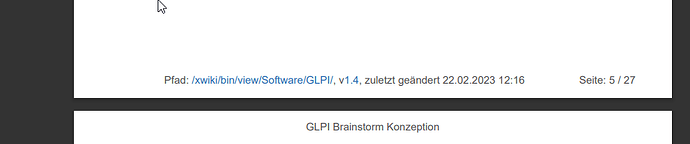Hello everybody,
I have a question regarding PDF templates for the PDF Export Application.
For example, I want to export wiki article “X” and its child articles “Y” and “Z”. The export’s cover page shows page title, date and revision for “X”, which is okay. I modified the footer as follows:
This is the code I use in the PDF Export Template footer:
{{velocity}}
{{html clean="false"}}
Pfad: <a href="$doc.getExternalURL("view")">$util.decodeURI($doc.getURL())</a>, v<a href="$doc.getExternalURL("","viewer=history&showminor=true&rev=" + $tdoc.version)">$tdoc.version</a>, zuletzt geändert $xwiki.formatDate($tdoc.date, "dd.MM.YYYY H:mm")
<div style="float: right">Seite: <span class="pdf-page-number"></span> / <span class="pdf-page-count"></span> </a></div>
{{/html}}
{{/velocity}}
Unfortunately, now the footer of every PDF page contains that same path and revision of article “X”, even for PDF pages that contain child article “Y” content.
How can I change the PDF footer template to be „context“ aware, i.e. show link, revision, etc. of the contained page, not the parent page from which I started the export?
Thanks for any hints!