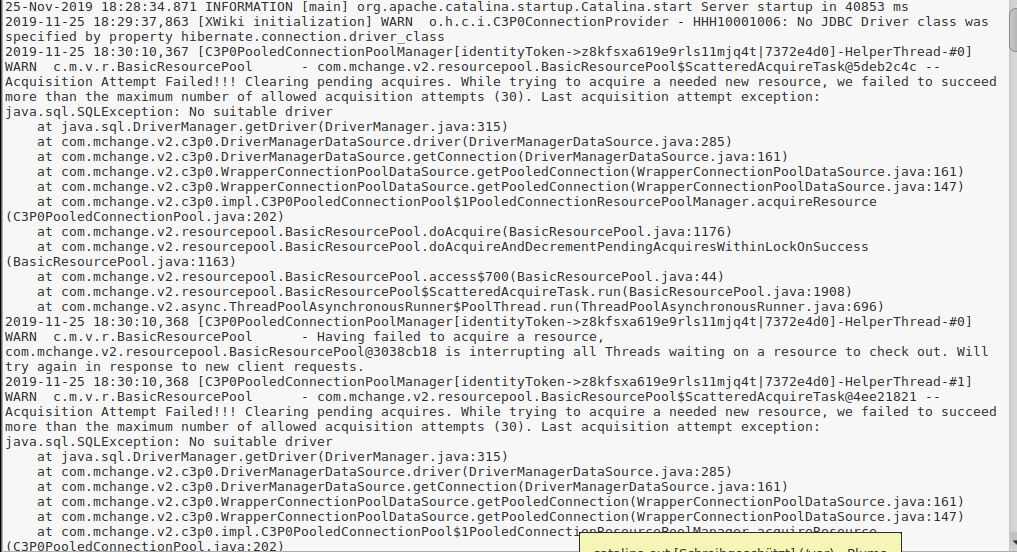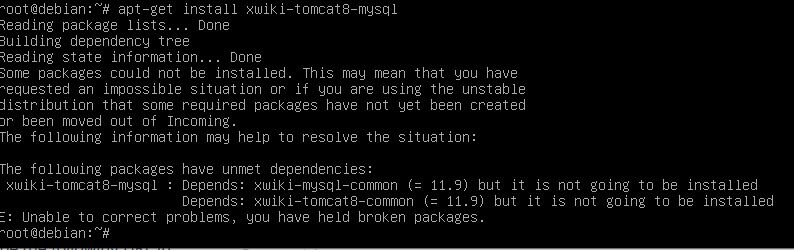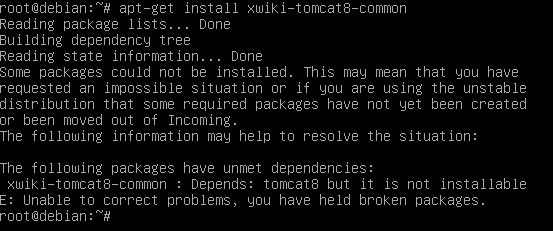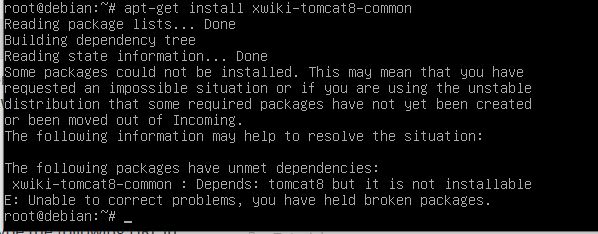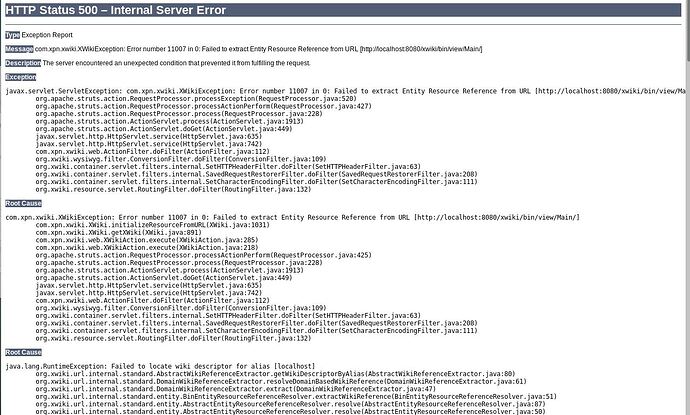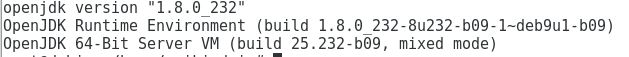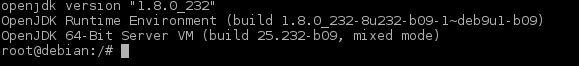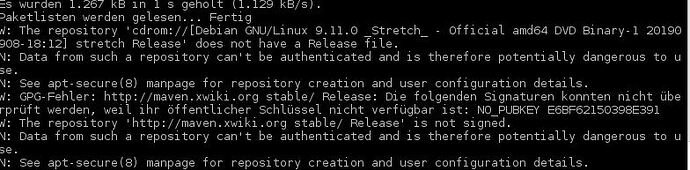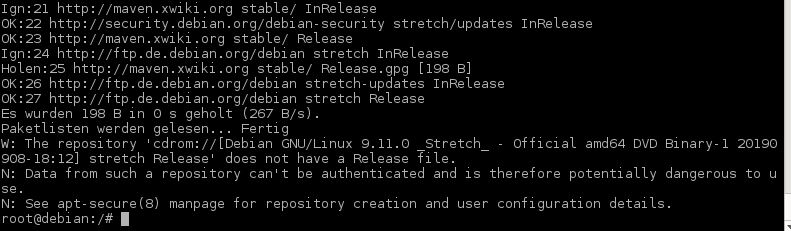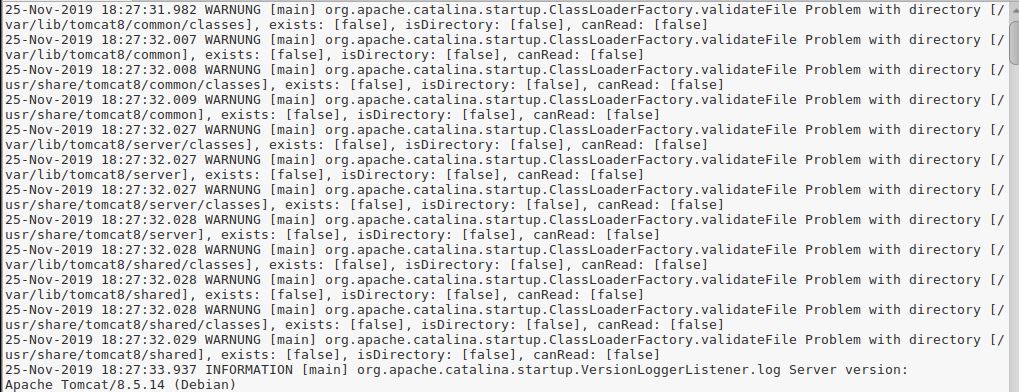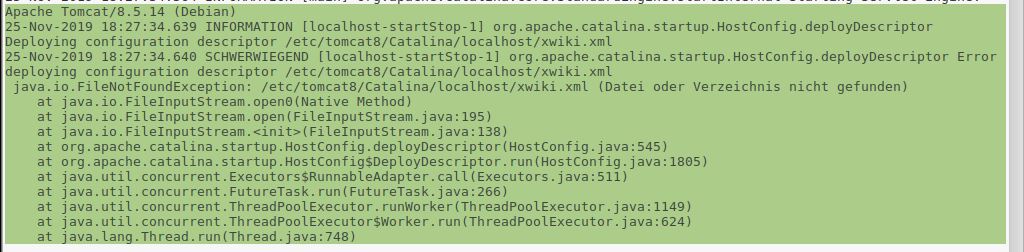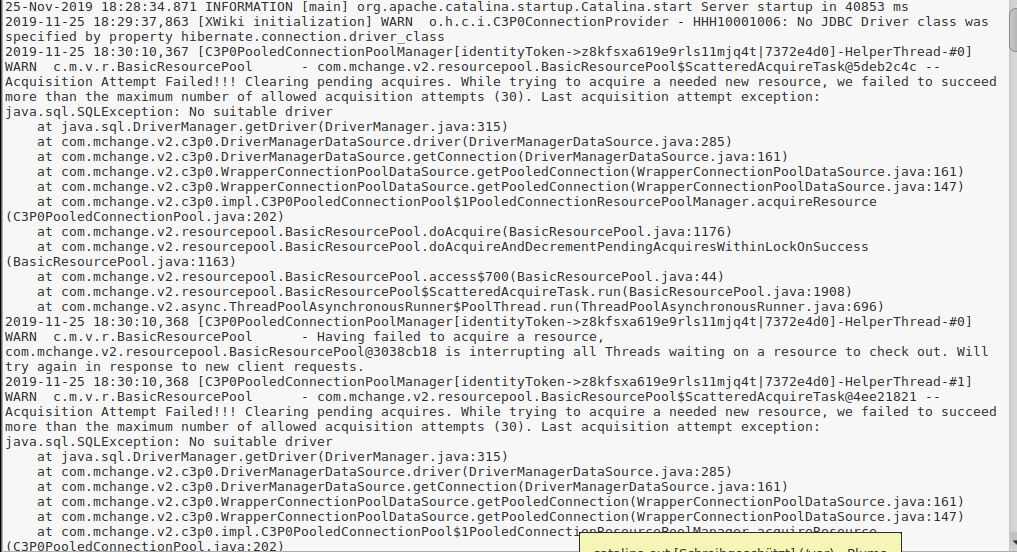Hello together …
i use this guide https://www.xwiki.org/xwiki/bin/view/Documentation/AdminGuide/Installation/InstallationViaAPT/
im now at the point of the manual where i am using the command → apt-get install xwiki-tomcat8-mysql
i get the following reply of the system …
the following packages have unsatisfiable dependencies:
xwiki-tomcat-8-mysql : depends on xwiki-mysql-common (=11.9) but shouldnt be installed
depends on xwiki-tomcat8-common (=11.9) but shouldnt be installed
am i missing a step?
Kind regards
XwikiNewbie
Hard to say with what you pasted.
Could you follow the error and try to install xwiki-tomcat8-common and xwiki-mysql-common to see why it does not want to install them.
if i try to install thoose two it tells me ive got holdback damaged packages
Looks like your system does not provide tomcat8, probably means it’s too recent and only provide tomcat9 (it’s the case for Debian Buster for example) so you should try xwiki-tomcat9-mysql.
Hello there,
i have tried two debian Versions
a.) debian-9.11.0-amd64-DVD-1.iso
b.) debian-10.1.0-i386-DVD-1.iso
and with both VMs i get the same message as mentioned in my last post.
and when i try to download the standalone Zip File i get this as answer
Proxy Error
The proxy server received an invalid response from an upstream server.
The proxy server could not handle the request GET /nexus/content/groups/public/org/xwiki/platform/xwiki-platform-distribution-flavor-jetty-hsqldb/11.9/xwiki-platform-distribution-flavor-jetty-hsqldb-11.9.zip .
Reason: Error reading from remote server
Apache/2.2.22 (Debian) Server at nexus.xwiki.org Port 80
Are you sure you get the error about the tomcat8 package ? Debian Stretch provide one.
Yes as I said you can’t use the tomcat8 package in Debian Buster because it does not provide one. You can use the tomcat9 one.
Works now. nexus.xwiki.org was not in a great shape.
thanks for fixing the nexus.xwiki.org. that download worked now.
I retried the install of the tomcat9 on the debian buster but with the same faulty result.
i feel more or less this might be the reason why ive struggling
ive managed to proceed with the installation guide. After that was finished i added two lines at the end of /etc/default/tomcat8
a.) JAVA_OPTS=“-Djava.awt.headless=true -Xmx1024m”
b.) JAVA_OPTS=“${JAVA_OPTS} -Djava.security.egd=file:/dev/./urandom”
then i opend a browser Page and opend http://localhost:8080/xwiki
the automatic side generator startet to run. That took plenty of time and at the end it finished with an HTTP Status 500 - Internal Server Error
My installed Java Version is
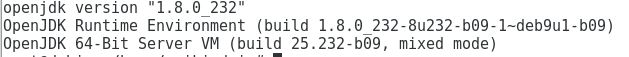
And im using Debian 9 Strech (German)
You should take a look at the server log in /var/log/tomcat8/catalina.out and search for the very first error after the start of Tomcat usually.
ive deleted the vm and start by scratch…
first for understanding id like to understand some more or less main facts…
Im running a fresh VM with Debian stretch with the following Java JRE installed
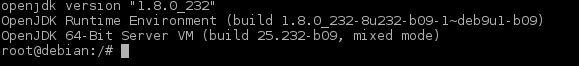
I know general steps are mentioned in the https://www.xwiki.org/xwiki/bin/view/Documentation/AdminGuide/Installation/InstallationViaAPT/#HCompleteInstallation
But i feel that this is for me as newbie not enough input to get my xwiki production vm up and running.
i like to make it pretty clear and reproducable when i install the environment, i only can hope the patience is available to help me out 
So what should be done next?
My Questions are: Based on the installed Java what Xwiki Version should be installed or other way asked
which java should be installed to use the most recent stable xwiki version and where / how to get it?
for trial i simply proceed the main guide from above…
when i run this command → sudo apt-get update
i get this as reply do i have to get an eye on that and solve the mentioned issues in it? if so how?
The warning you get suggests you did you run the first command on https://www.xwiki.org/xwiki/bin/view/Documentation/AdminGuide/Installation/InstallationViaAPT/#HAPTConfiguration.
wget -q "https://maven.xwiki.org/public.gpg" -O- | sudo apt-key add -
XWiki recommend Java 8 (because it’s mostly tested with Java 8 right now) since a very long time now so the short answer is any version you want. The repository you used will install the very last version of XWiki which is probably what you want.
thanks for the reply (really appreciated!!)
fixed the error …
now only this showed up …
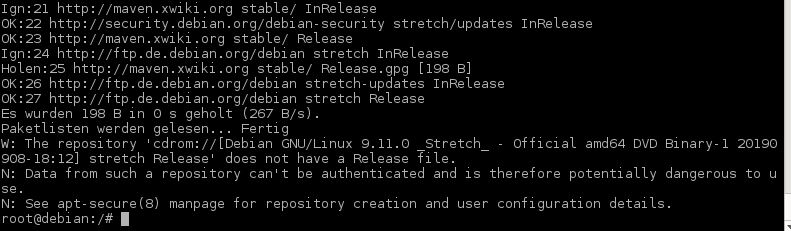
Do i have to worry about the potentional thread?
Next Questions i got …
Do i need to have a -> A Servlet Container supporting Servlet 3.0.1 available before xwiki installation
if so how?
Do i need to have a -> A Database and a JDBC 4 Driver for your database (or dont they come with the xwiki environment?)
kind regards
The point of https://www.xwiki.org/xwiki/bin/view/Documentation/AdminGuide/Installation/InstallationViaAPT/ is to install everything you need automatically. You can see it in the name of the package name, for example if you install xwiki-tomcat9-mysql you will end up with Tomcat 9 (" Servlet Container supporting Servlet 3.0.1") and MySQL server and related configuration (A Database and a JDBC 4 Driver for your database).
I removed the line related to “System Requirements” which is more misleading that useful in practice.
with following this guide How to Install XWiki on Debian 9 | LinuxHostSupport
im pretty quick and proceeding yet without errors at all and right now the xwiki environment is creating the different pages… its counting from 0 - 100 % …
I am curious if at the end again the same errors occur then yesterday
ok i have tracked the catalina.out for errors and warnings…
First warning is
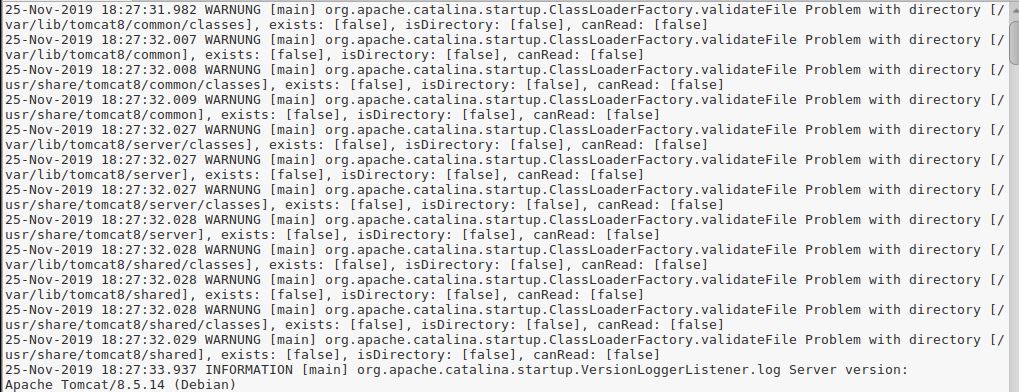
First error lines are
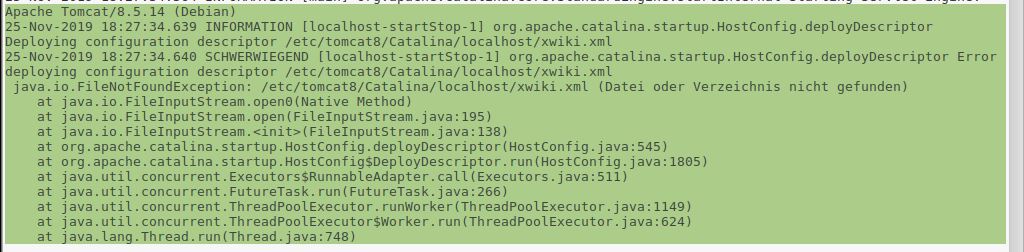
as far as i understand the system doesnt seem to find the xwiki.xml where it is expected
there seems to be something wrong with the mysql driver too …