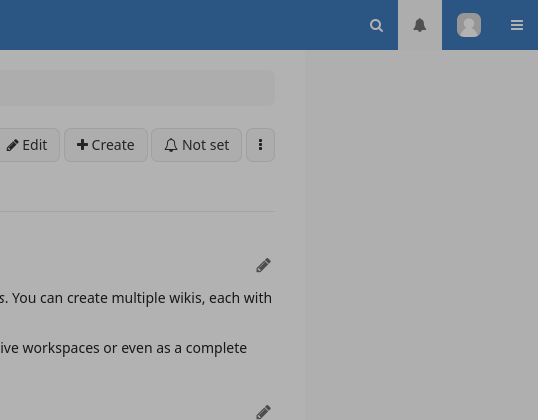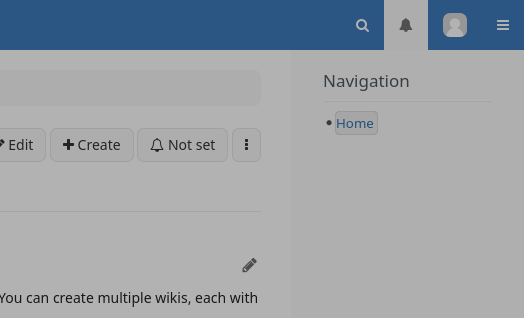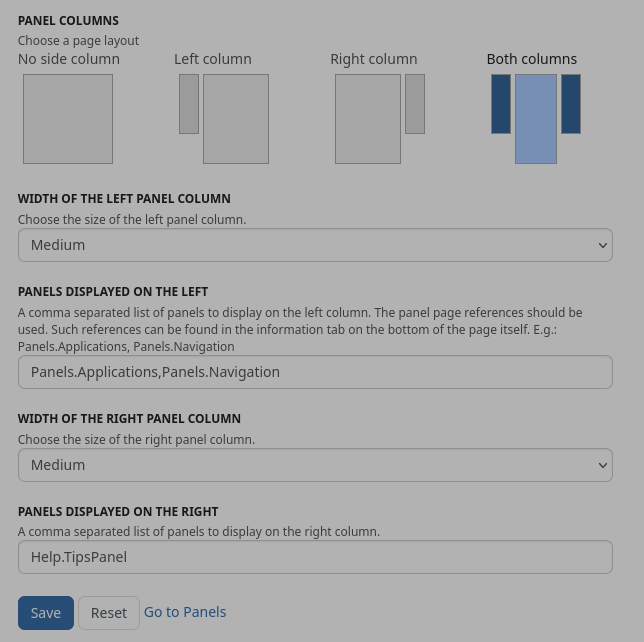Hi! I installed XWiki 17.2.1 on an Ubuntu 24.04 box. Then, update to 17.2.2 a while ago. XWiki Standard Flavor 17.2.2 installed.
The original 17.2.1 didn’t show the usual blue look & feel. I didn’t take a screenshot as I thought I did something wrong and installation time and all other features seemed OK. I was also curious that the usual three columns default pane layout didn’t show up. Not the Tips and Need help? panels on the left column. Colors were neither as expected.
After upgrading to 17.2.2, I played a bit with Themes. Setting by hand Iceberg+Font Awesome+Default XWiki skin got something similar to expected.
But Tips and Need help? panels don’t show up.
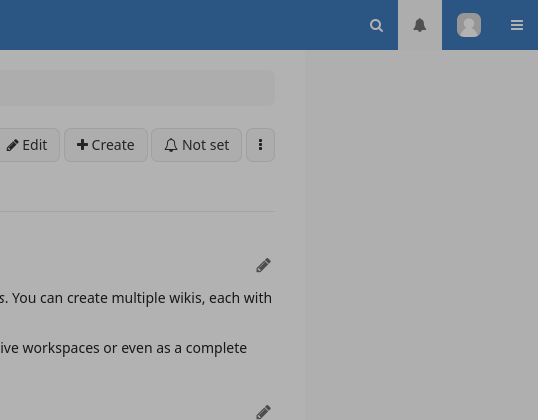
I added Help.TipsPanel manually to PANELS DISPLAY ON THE RIGHT and set a Both columns layout. I don’t find the Need help? one in the panels’ list.
I can add other panels to the right column:
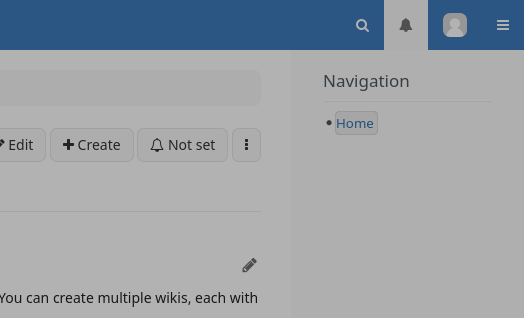
Any idea, please? Thanks!
What leaded to release 17.2.2 is that 17.2.1 was failing to install a critical page (XWiki.XWikiPreferences). This page contains global configuration (like the color theme, the panels, etc.).
Unfortunately, this page is not restored during upgrades, the upgrade is considering whatever “change” you have locally as on purpose and keep them. If you go to http://mydomain/xwiki/bin/view/XWiki/XWikiPreferences?viewer=history you will be able to see differences between current and standard and restore the standard version (be especially careful if you already configured some global rights as restoring that page will reset them).
1 Like
Thanks, Thomas. In this case, all I would like to get is a fresh and brand-new full default installation of XWiki 17.2.2. I didn’t change any changes, and no changes are planned for this instance so far.
Sorry, I don’t remember what is the best way of being sure I’m getting a complete default installation without removing the whole thing (Tomcat, database, etc).
Could you help me? Thanks!
Data is stored in 2 places (or 3 if you use an external Solr instance):
If you stop XWiki and wipe those, you should be back to a clean state when you restart.
1 Like