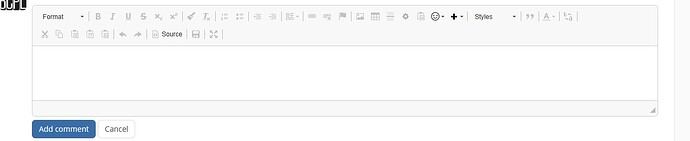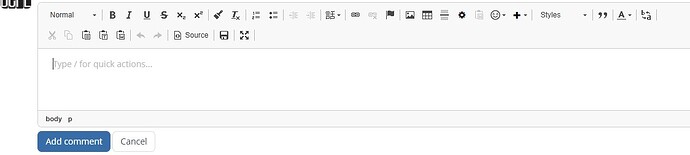We’ve recently created a new install on a Windows 11 device (version Jetty HSQLDB 16.10.9) and imported our old content from our old server, which was running version11.9 on a VM, but now we can’t comment when we are using Firefox. We can comment when using Chrome, Safari, and Edge. Any suggestions on how to fix this? Thanks
Hello, can you describe the problem in more details than just “we can’t comment”? What’s visible in the UI? What error do you get in the XWiki logs and in the javascript console? How can we reproduce?
Thx
Hi thanks for your response! When using Firefox, we can’t type in the comment field, and all the options are grayed out. We can’t change the format or select/change any other options. We can select “Add Comment” and it will post an empty comment. No error messages. We can double check the logs again. The second screenshot is of when we are using Chrome with all options available and the ability to type. We are also now running into issues with adding users. We can add users when using Chrome, but when using Firefox we get a red circle with a line through it when we hover over the Create User button.
Thx, what version of FF are you using?
Note that we only support the latest version at the moment, see https://dev.xwiki.org/xwiki/bin/view/Community/SupportStrategy/BrowserSupportStrategy
EDIT: see also this thread in progress re the FF support: Should we support the Firefox ESR version?
FF version 140.0.4 standard install and not the ESR version.
Hi! I just tested on Firefox 140.0.4 using XWiki 16.10.9 Jetty/HSQL on both Main Wiki and subwiki and I couldn’t reproduce the issue, I could add comments and create users successfully.
Maybe the issue is with browser’s cache, that needs to be cleared.
Can you try first a hard refresh (CTRL + F5) on the pages that have the issue (e.g. in Comment editing mode, when the toolbar options are greyed out and on Administration when “Create User” button cannot be clicked)?
If that doesn’t solve it, try clearing the browser’s cache. Thanks!
Hi, Thanks for your time and reply! We can eventually get the comment and editing mode to work by clearing the cache and by performing a hard refresh. Often, it takes several times of performing all of the steps to get it to work, but after making one comment, we are back to where we started. We experience the same when using a Private window (we can make one comment, then we can’t make any more)
On my side I could not reproduce this, the comments are able to be posted successively. I also don’t remember reproducing this in the past.
Are there any related errors in XWiki logs and/or in the javascript console?
Are you behind a Cloudflare proxy? If so see this:
I really appreciate your response! I had read somewhere that others had the same result,s so we had purged our CF cache, but it didn’t help either.
Hello All, I really appreciate everyone’s feedback and suggestions. We ended up creating a whole new instance of Xwiki and essentially copying and pasting our pages and information. That was the only way we could resolve the issue. If we tried importing the old into the new instance, the issue carried over to the new build. We were able to import the user accounts and their login information, so that was a huge win for us in this. Thanks to everyone who tried to help.