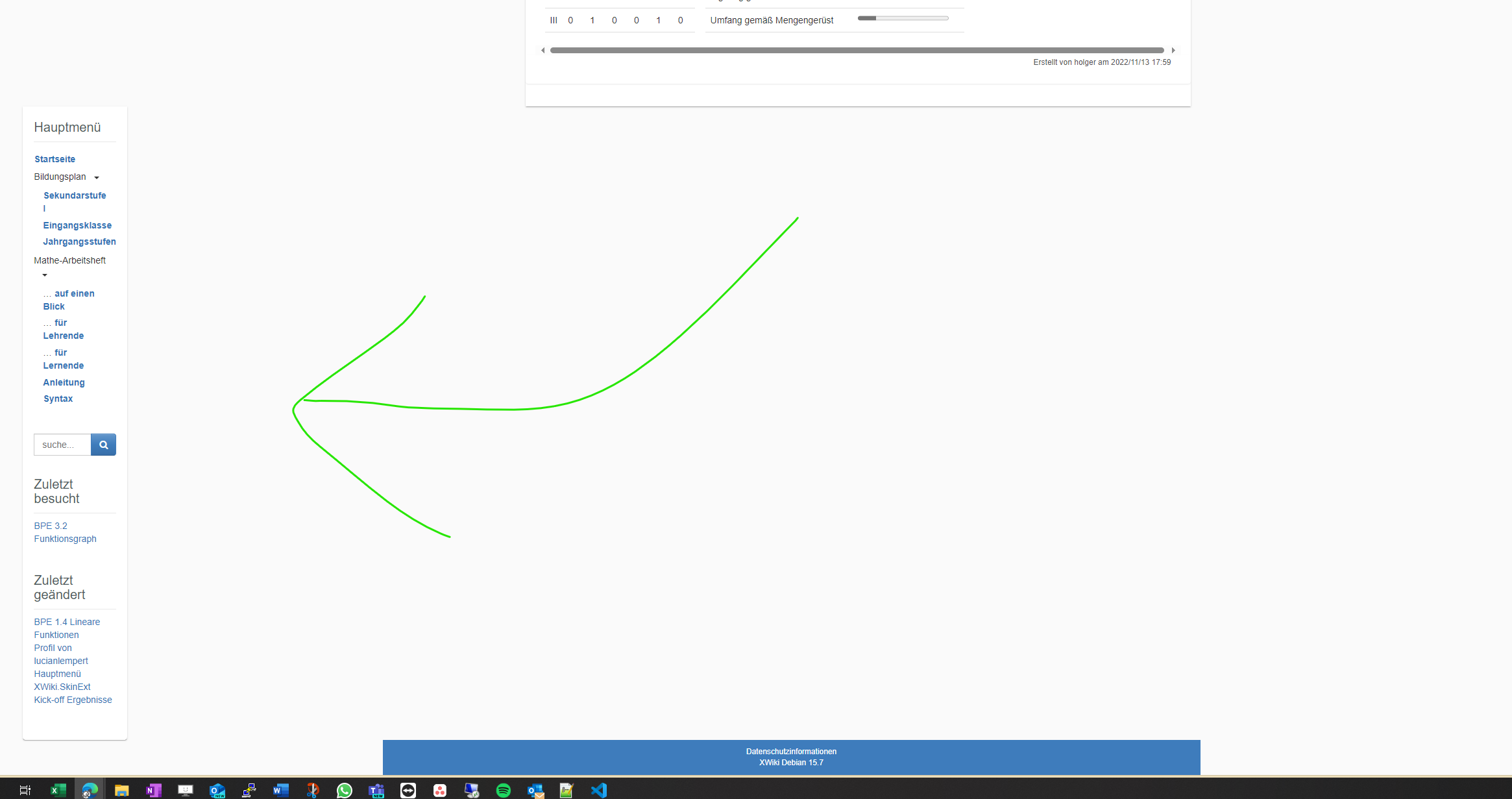For whatever reason, the menus are missing on some pages. I can’t seem to find any difference between pages, that show menus and pages that don’t. It has nothing to do with user’s rights. And there are no local menu appearance configured for individual pages. In the chrome developer console’s network tab, there are no http errors (everything is 200).
example with menu: [BPE 3.2 Funktionsgraph]
example without menu: [BPE 3.4 Polynomgleichungen]