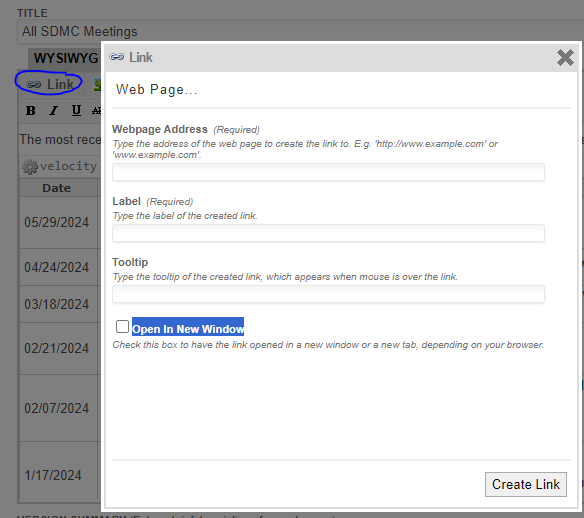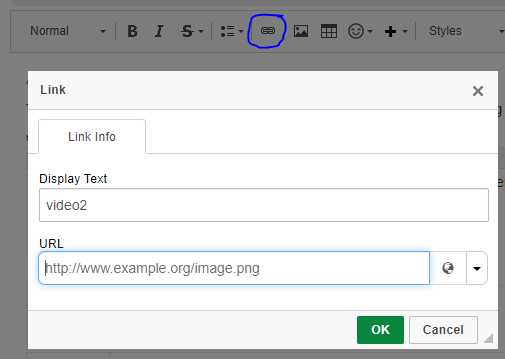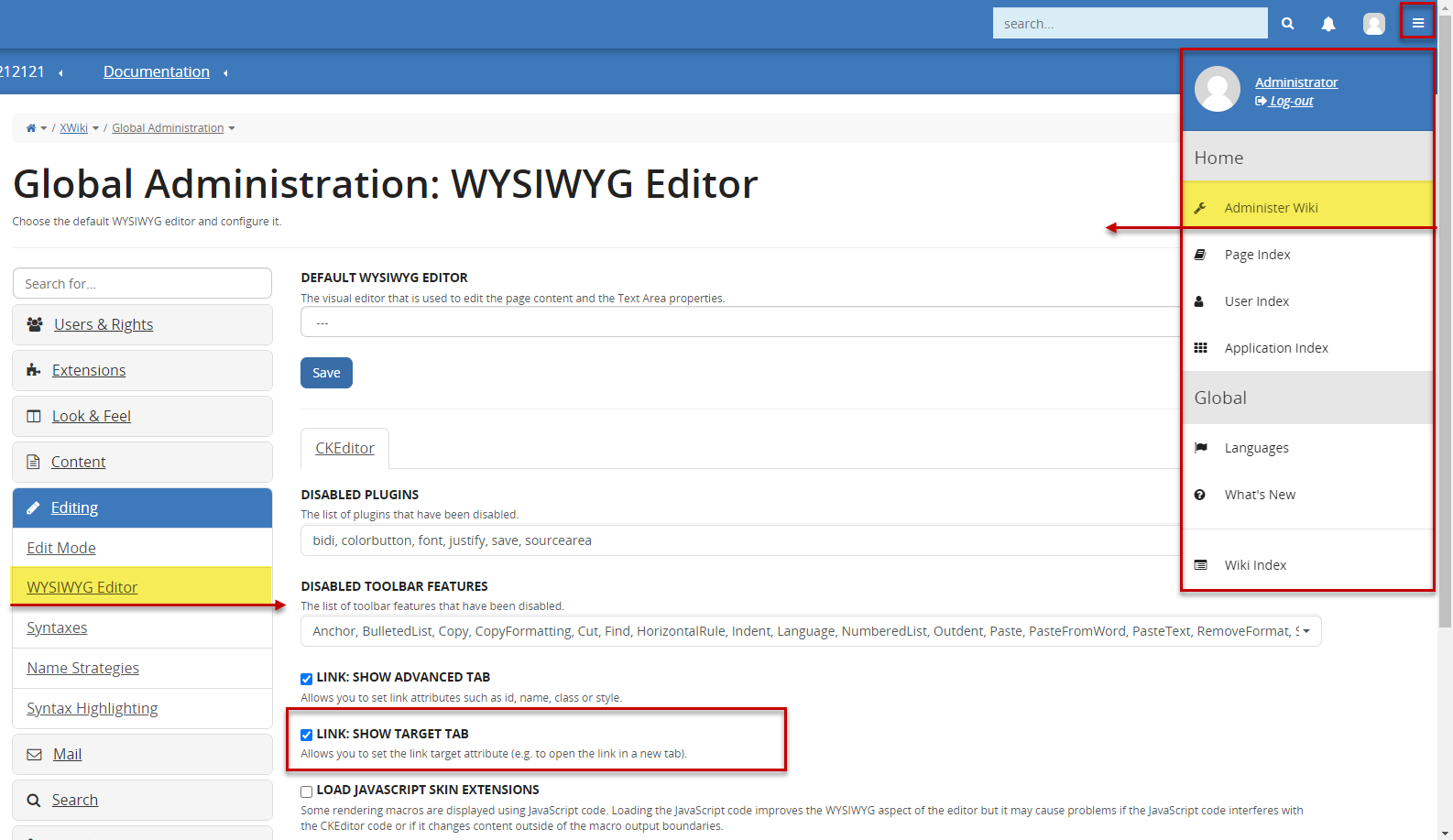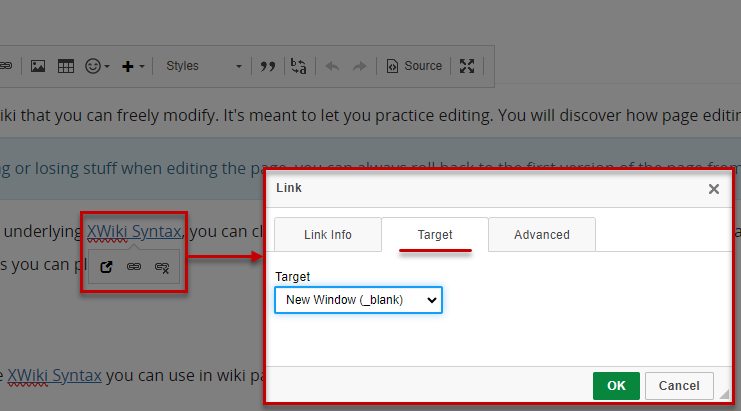Hi,
We have recently moved from XWiki 4.1.4 to 15.10.2 and users are not seeing “Open In New Window” option, when adding a new link to page
Below is the screenshot attached from 4.1.4
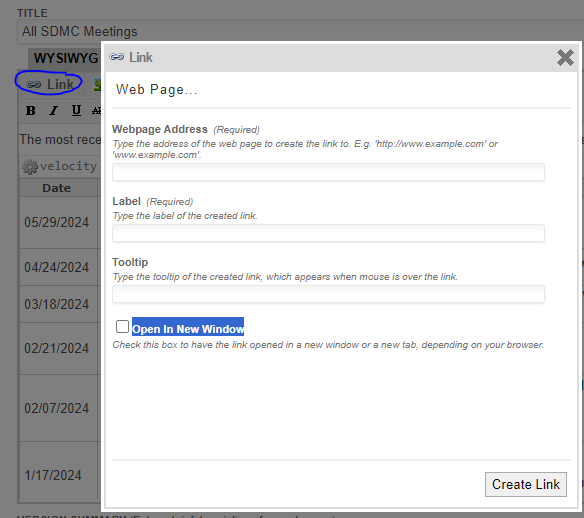
Below screenshot is from 15.10.2
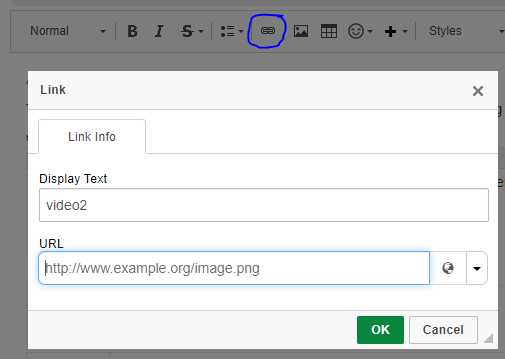
Can you help with adding “Open In New Window” option in 15.10.2
Thanks,
Suri
Hello!
You need to configure the display of this option.
Steps:
- Go to the administration section: Administer Wiki > Editing > WYSIWYG Editor
- Enable the “Link: Show target Tab” option.
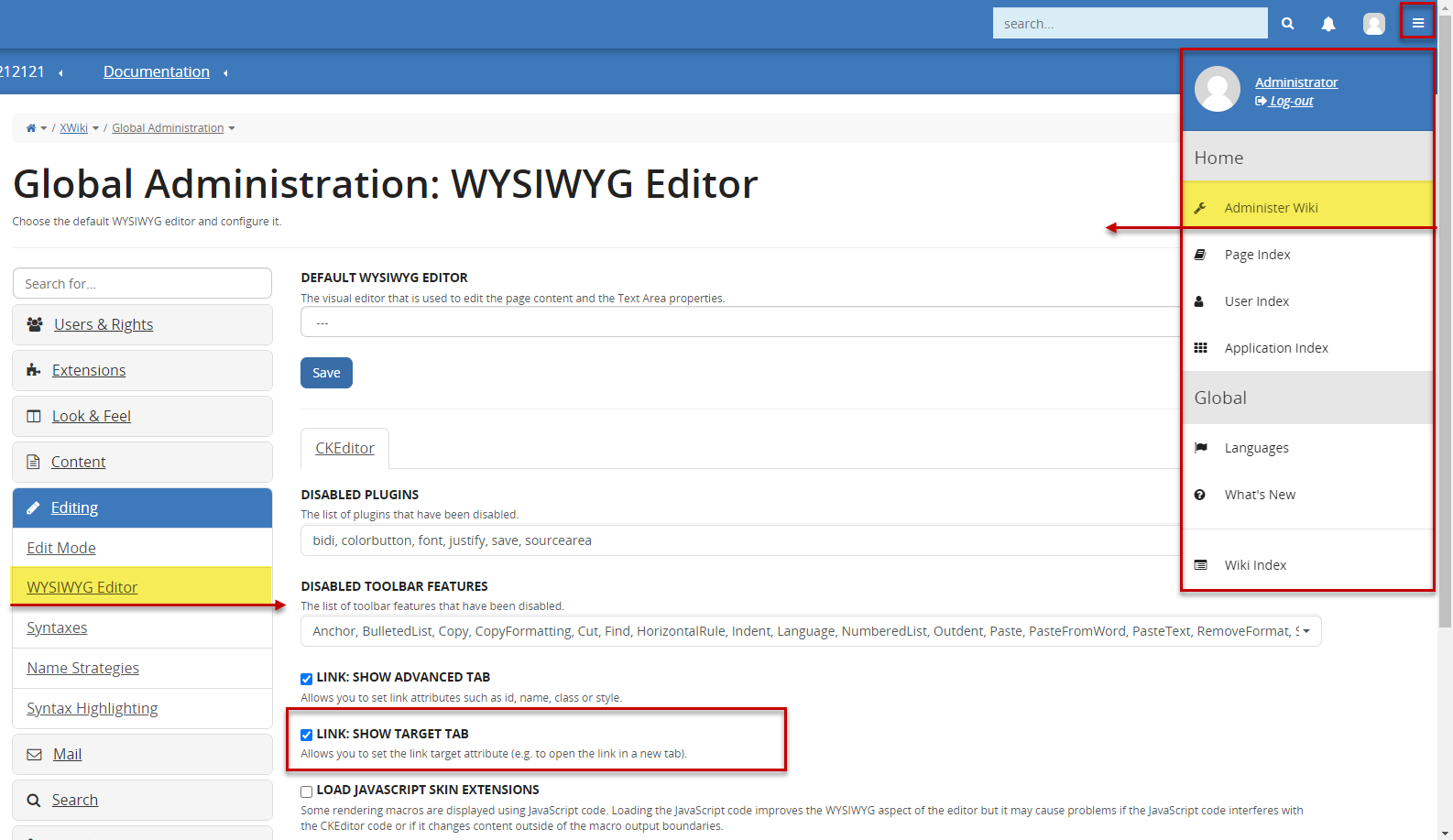
That’s all )) Now when creating a link you can select a target tab:
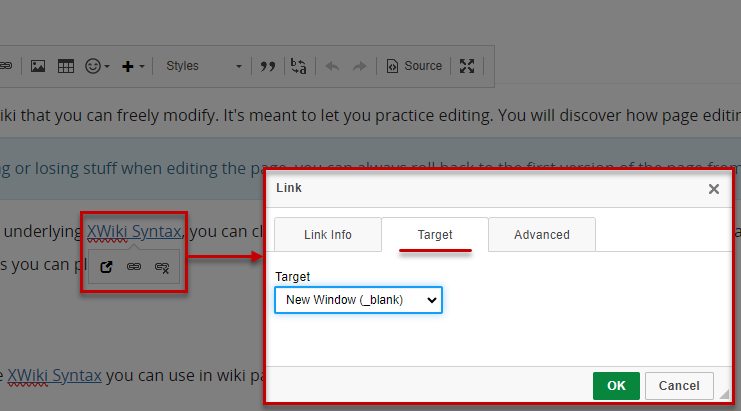
There you can also configure the available set of SKEditor tools.
3 Likes
Thanks for the reply @hrapitan it worked.