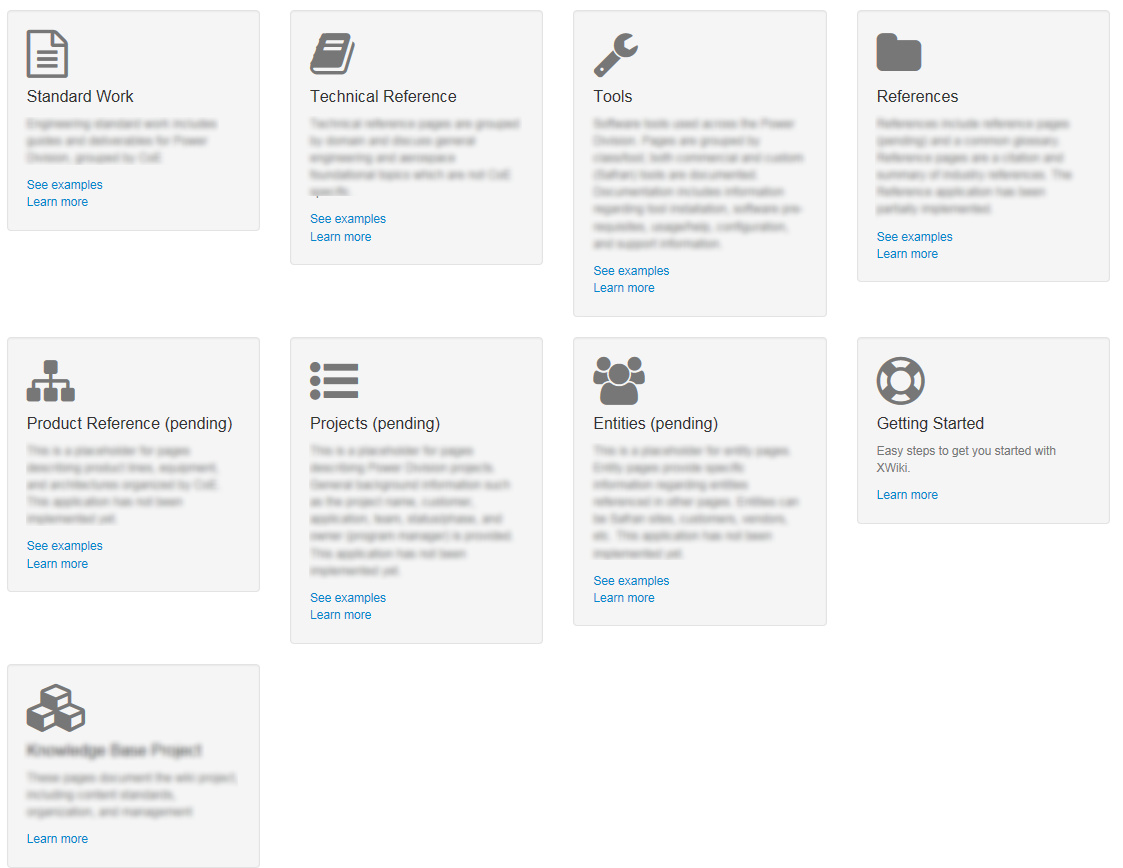Hello,
Is anyone aware of a panel or tile navigation macro which can be customized? I’m looking for a generic macro like the one the Help page (and subpages) use. I would like to use this macro on our home page to display the primary applications / content types. So far, I’ve been able to reference the help page macro, but I’d like to be able to do the following:
- Customize link labels instead of “examples” and “learn more”
- Add an arbitrary number of link labels and descriptions
- Customize the default link for the icon and title
- Add an option to force all tiles to have the same height
- Adjust tile padding
- Move macro script code to a more generic page where it will not interfere with the default Help pages.
I’m still trying to learn the administration / scripting side of XWiki, so my initial efforts at doing this have been unsuccessful.
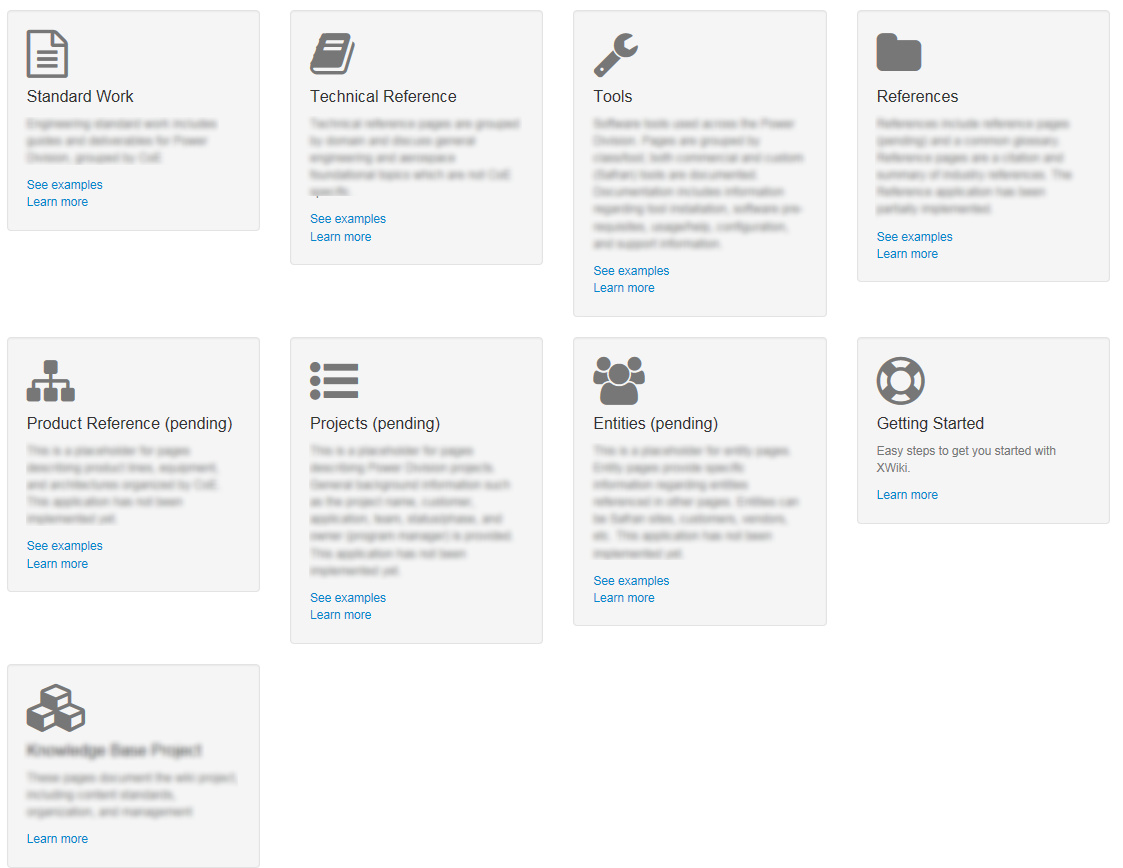
Thanks,
How would I get the visual styling using the container macro?
Best is to use the Dashboard macro I think and style the gadget with CSS.
But same with the container macro you can still with CSS.
In the past there was http://extensions.xwiki.org/xwiki/bin/view/Extension/Display%20Panel%20Layout%20Macro but it’s deprecated now (even if it should still work).
So I’ve done some digging and was thrilled to find out that Bootstrap 4.2 has a card component with the exact feature set we’ve been looking for: customizable navigation cards with the ability to have uniform sizes. I was disappointed to learn that this component is NOT included in Bootstrap v3.3 (current version used in Flamingo).
Are there any plans to upgrade Flamingo with Bootstrap v4.2?
Is there a way to integrate v4.2 directly without causing issues with the rest of the theme?
Thanks!
1 Like