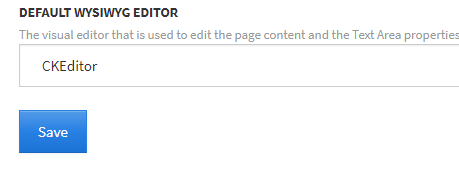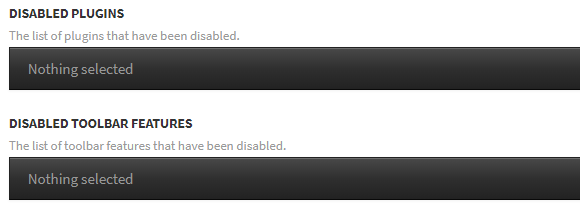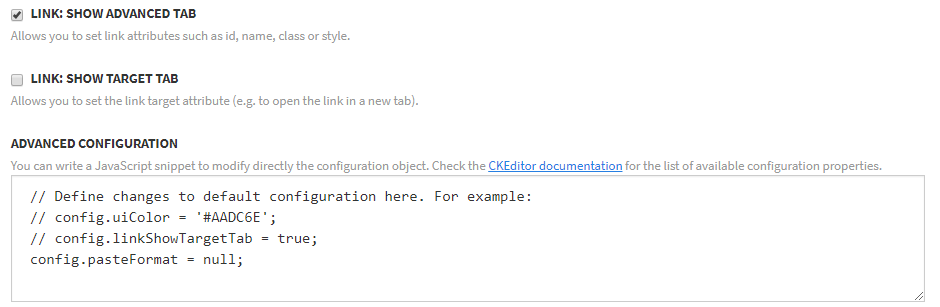Hi,
When i paste data from word, the look changes completely and another issue is - get a message “your browser doesn’t support pasting with the toolbar button or context menu option”. I am not sure if this needs any configuration within installed xwiki.
When i paste a sheet from Excel spreadsheet, it doesn’t contain any of the lines or format which i have in my source data.
I have also installed an extension later named as “Excel Plugin” but didn’t help or not sure how to use it.
Please help. Thanks !!
Regards,
Vishal Gagar
From the documentation:
From the start you need to know that the content you edit with the CKEditor is saved in XWiki as wiki syntax. This means that the HTML produced by the CKEditor is converted at save time to wiki syntax. In order for this conversion to be possible we have to disable the CKEditor features that produce content that cannot be written in wiki syntax and to remove (filter) such content from the CKEditor output. We achieve this by configuring the Advanced Content Filter and the Paste Filter with rules for the XWiki Syntax.
You can try to disable the Paste Filter from the Advanced configuration in the WYSIWYG editor administration section.
your browser doesn’t support pasting with the toolbar button or context menu option
I believe the message starts with “Press Ctrl+V to paste.” You just need to use your keyboard.
Thanks for the reply !!
I have done as per above but still dont see any difference. PFB…screens-shots:
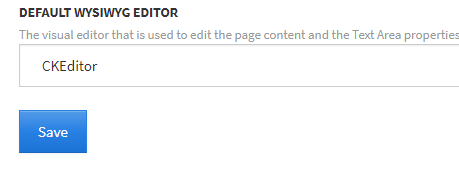
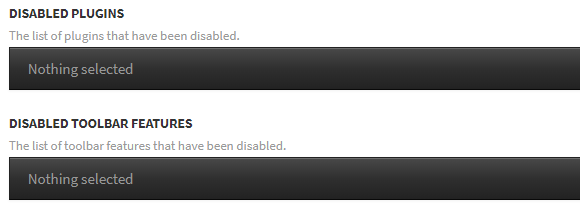
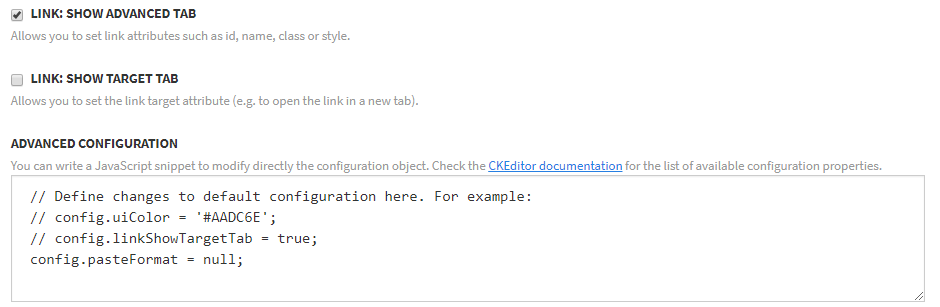
Thanks again !!
Regards,
Vishal
I believe the parameter is called pasteFilter not pasteFormat. See Class Config (CKEDITOR.config) | CKEditor 4 API docs .
Thanks a lot !! Its working now