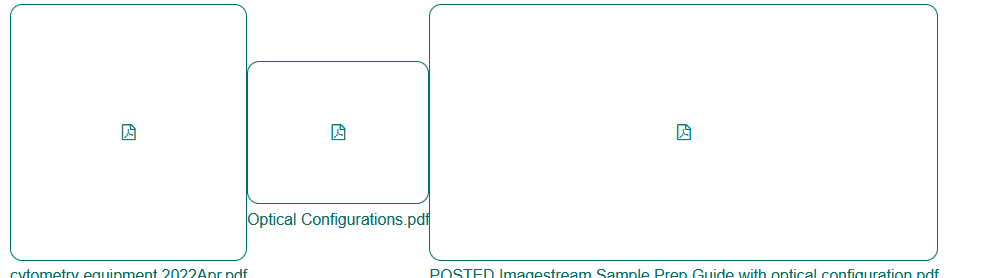Hi everyone,
after migrating from Confluence all pdfs are shown as a white block, the pdf can be opned by clicking the block.
In confluence a thumbnail was shown to make navigation through several pdfs on a page easy.
I tried using the view-file macro to show a thumbnail but only full display works. That makes navigating a page with a lot of pdfs very uncomfortable, the pages become huge.
Is there no way to show a static preview of the files?
Also, using view-file manually for hundreds of pdf files is not possible. I s there no way to set the macro globally so that all pdf files are effected by the macro?
Thanks a lot.
Hello, I’m not familiar with the confluence migration.
Could you paste your content in wiki markup to see what macros are being used on your page?
Thx
This is an example page. Where the file-view says display=full the displaying works, but not when it says display = thumbnail.
{{view-file att--filename="worklflow from paraffin infiltration to microscope slide.pptx" height="250" display="full"/}}
{{view-file att--filename="Blank PrintMate.xlsx" display="thumbnail" height="250"/}} Blank Excel sheet for PrintMate users
Cleaning microtome every three month
(% style="list-style-type:square" %)
* fill w
(% style="list-style-type:square" %)
[[image:attach:IMG_4864.JPG||height="250"]][[image:attach:IMG_4865.JPG||height="250"]][[image:attach:IMG_4866.JPG||height="250"]]
{{view-file att--filename="HP .pdf" display="full" height="1000"/}}
{{view-file att--filename="Order form (Jan-2013).xls" display="thumbnail" height="250"/}}
{{view-file att--filename="Item figure-(Jan-2013).pdf" height="1000" display="full"/}}
[[image:attach:Bestellliste Förmchen.JPG||height="250"]]
Information about our paraffin (Histoplast IM)
{{view-file att--filename="Paraffin d_1.pdf" display="thumbnail" height="250"/}}
{{view-file att--filename="Block-Archivsysteme.pdf" display="thumbnail" height="250"/}}
{{view-file att--filename="PB1015DE_Katalog_Mikrotom-Einmalklingen_DE.pdf" display="thumbnail" height="250"/}}
ok thanks. Indeed it seems you’re using the Confluence migration paying extension from XWiki SAS and the view-file macro it provides at https://store.xwiki.com/xwiki/bin/view/Extension/Confluence%20Migration%20Toolkit/#HViewFile
Best is to check with them (you must have some paid support) as this forum is for extensions from extensions.xwiki.org.
Now, I don’t know of any extension from extensions.xwiki.org that does what you want. It would be a nice addition though.
Thx
Thank you for your answer.
I tried it with the PDF Viewer Macro, looks the same.
Can I somehow determine that all pdfs in the wiki use a certain macro automatically? It would be a huge amount of work to activate the macro for every single pdf file, the wiki probably contains several hundreds.
AFAIK the PDF viewer extension doesn’t allow displaying a preview thumbnail.
I don’t understand the use case. PDFs are attached to wiki pages, they’re not part of the content and thus there’s no macro used for them. You’d use a macro if you wanted to add a display of the PDF inside a wiki page content for example.