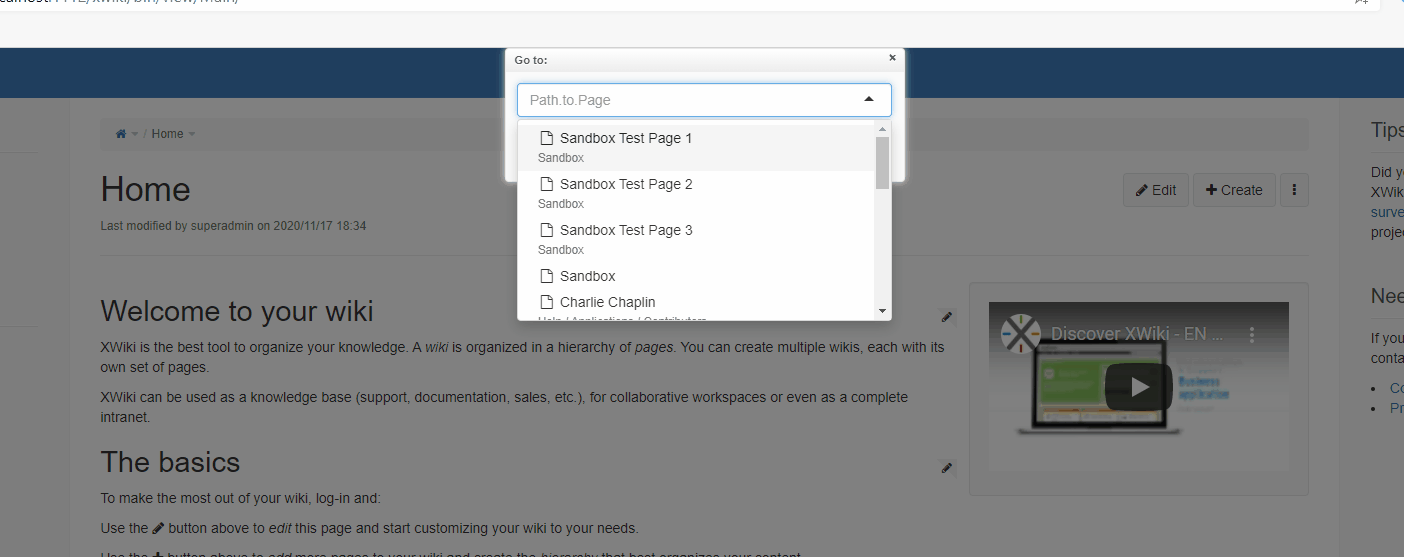Hello,
I upgraded my XWiki version on preprod server but the Jump to shortcut issue is still there.
when I use ‘Jump to’ WebHome is not listed if I type “MySpace.W”
But I have more important issue then I can not upgrade my 10.11.3 version still because the “Save and Close” button issue
Ty
Pascal