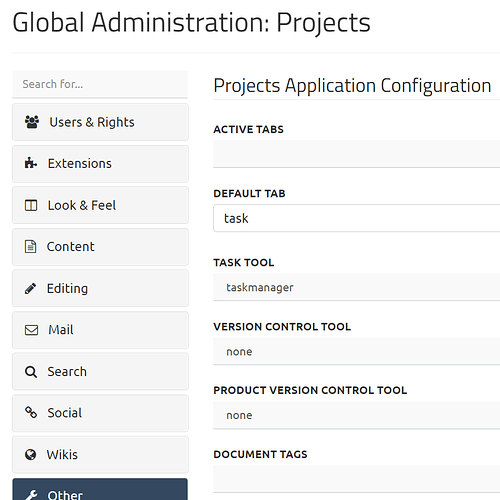This app Project Application - Task manager Extension
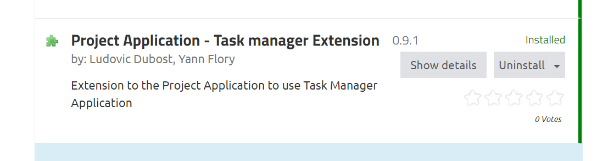
Appears to install and ‘connect’ two other applications, being:
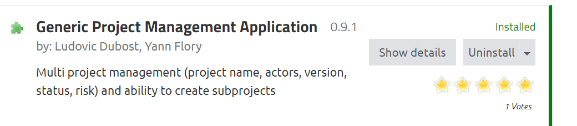
and:
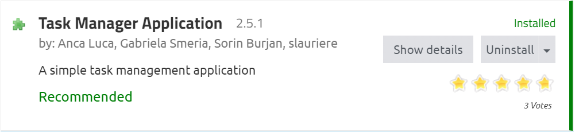
Configuration
The only configuration I found of this ‘linking’ of these two apps together, is this setting:
“TASK TOOL” in which I selected ‘taskmanager’:
Problem description
Creating a new project ‘Phroject Alpha’
Issue 1: First minor bug encountered:
The project create form shows
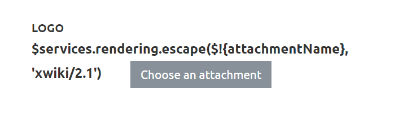
:
After saving, the project is created successfully:
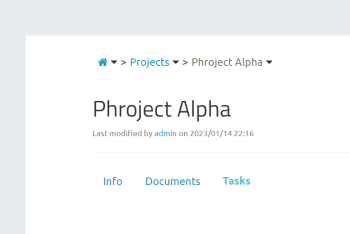
Issue 2: probably unrelated
the Edit and Create button are still visible in the page, but they are apparently not part of the app and don’t result in any related page:
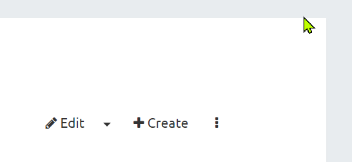
But creating a new page (I was expecting to create a task) results in:
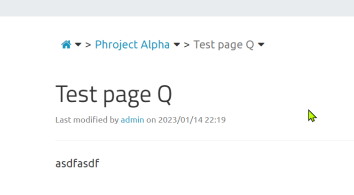
Which is just a regular page, under a new page with the project name under the root folder, which does not exist yet.
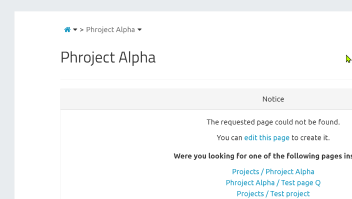
So I understood the Edit and Create buttons should not be used in this app. Moving on:
Issue 3: Tasks are created in the wrong project parent
Now clicking ‘Add New Entry’ in the project page, tab “Tasks”
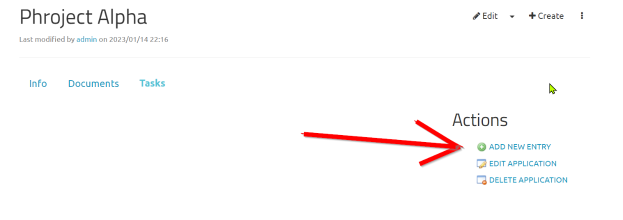
Results in:
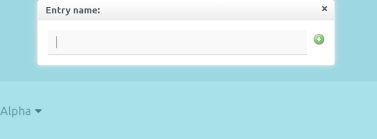
When adding a title, I get:
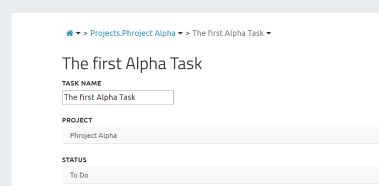
This saves as task, but uinder a page called ‘Projects.Phroject Alpha’ < Why?
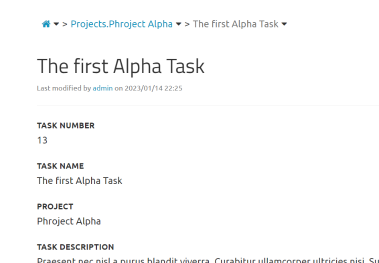
The Projects.Phroject Alpha breadcrumb shows:
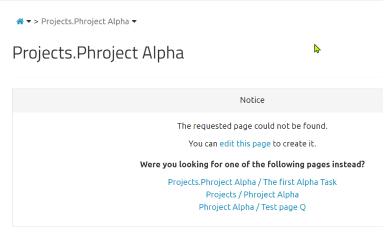
Going back to the project page with tab ‘Tasks’, the tasks appears to be present in the list, however with the same incorrect project referenced:
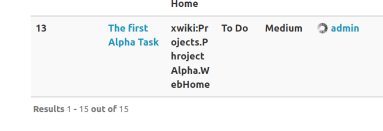
Methods of installation tried:
Only installing "Project Application - Task manager Extension 0.9.1’ automatically installes the other two applications (Projects and Tasks)
After uninstalling the above, and trying first to install the Project app, the Tasks app and as then the Extension, it does not result in any difference. The installer recognizes that the apps are already installed and still completes its installation.
Help appreciated, thanks