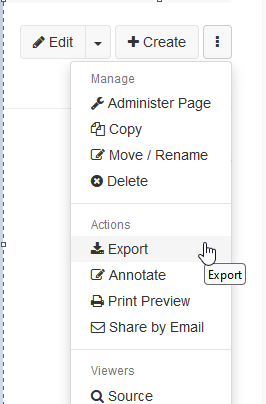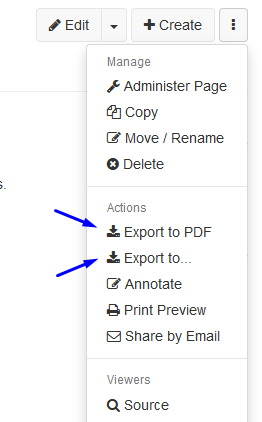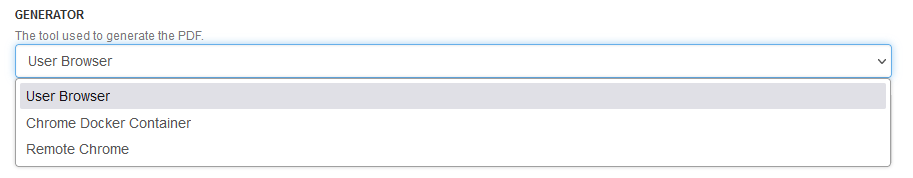Thank you.
Ah, I too often forget to add an example of what I mean and only rely to a textual description. And given that I know a bit of HTML that’s really lazy of me 
What I really meant was just moving from the existing:
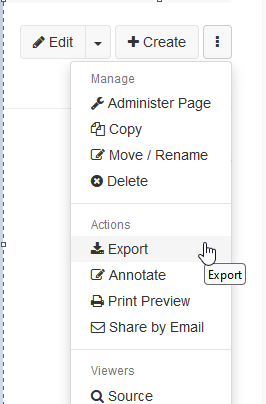
to simply adding one more entry:
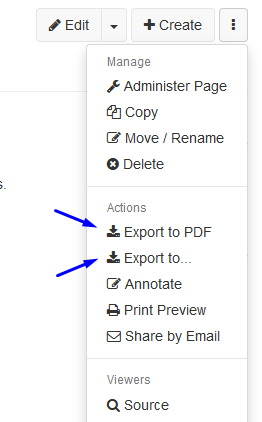
The Export to… is the existing export entry (*) and keeps the actual behaviour: clicking on it brings up the format dialog, where the PDF can, and should, still be there (much like a “Save as” entry in many applications allows you to keep the same filename).
The new Export to PDF entry would act like you described, bypass the first step.
*: I didn’t think of a proper label here, but it should suggest that clicking on it allows choosing among several formats beside PDF.
So it would be a shortcut to go for PDF; I won’t add a submenu for each possible format, since as you already noticed it would mean going from a modal to a submenu.
I hope that’s more clear now.