Hi,
how exactly it works? Every release we have the same steps. Can it generate the same template with all steps by clicking:
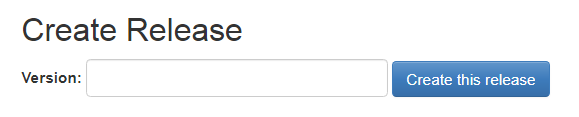
Can I change status by clicking on icon or I need to edit page source to change step icon?
Hi,
how exactly it works? Every release we have the same steps. Can it generate the same template with all steps by clicking:
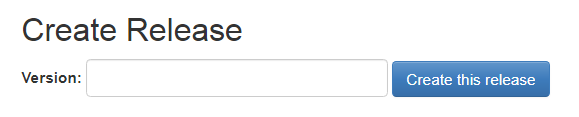
Can I change status by clicking on icon or I need to edit page source to change step icon?
There’s some basic doc at https://extensions.xwiki.org/xwiki/bin/view/Extension/Release%20Application
It’s an app that we use on https://dev.xwiki.org/xwiki/bin/view/ReleasePlans/ if you want to see it in action.
You need to edit the page. Nobody has spent the time to make it clickable in view mode ![]()
OK, thanks.
Hi,
Two small follow up questions on this:
I’ve recently installed the Release application and one thing I can’t quite understand is linking to Release notes.
When editing through Objects, I can add text that shows in the Release notes column, but can’t seem to get an external link to Release notes, like there is on https://dev.xwiki.org/xwiki/bin/view/ReleasePlans/
Since I’m new to the xwiki platform, it’s not immediately clear what was meant by “You can control the different steps of a release by editing the template document located at ReleaseCode.ReleaseTemplate.” - can you please elaborate a bit on where/how I can access this so that I can modify the template we use for different versions? Thanks!
Hi @vk1
WDYM by external link? You can put whatever URL you wish in the field. Can you provide an example of your problem?
This means you can edit ##ReleaseCode.ReleaseTemplate## to create your own release note templates (and thus release steps).
PS: Please start a new thread when you have new questions (hijacking an existing thread is a bit frown upon ;)).
Thanks for getting back to me! I’ll try and elaborate a bit on my questions, as I’m still stuck in the same place ![]()
Here’s what I’d like it to look like - Screenshot by Lightshot
How can I add an external link to the “Release notes” field, like in the last picture? There’s likely a code of some sort that I’m missing ![]()
I understand that this is a silly question, but a brief step-by-step instruction on how exactly I can access “ReleaseCode.ReleaseTemplate” would be much appreciated so that I can change the template for all upcoming releases ![]()
So it’s a bug in the Release app, would be great if you could open a jira issue for it at Loading...
To work around it for now, you need to:
Release.WebHome and add the line in yellow on: ReleaseCode.ReleaseClass in class editor and add a custom displayer for the “releasenotes” xproperty, as on: Here’s the code:
{{velocity}}
#set ($propertyClass = $object.getxWikiClass().get($name))
#if ($type == 'edit')
{{html clean='false'}}
$doc.displayEdit($propertyClass, $prefix, $object).replaceAll("value='[^']*+' size=", "value='$!{valueString}' size=")
{{/html}}
#else
#if ("$!value" != "")
#set ($releaseNotesRef = $services.model.resolveDocument($value))
#set($releaseNotesDoc = $xwiki.getDocument($releaseNotesRef))
{{html}}<a href='$releaseNotesDoc.getURL()'>Release Notes</a>{{/html}}
#else
## Compute automatically the link if you want to here...
#end
#end
{{/velocity}}
You should also report an issue about the missing ability to edit the releasenotes xproperty in inline edit mode ![]()
Does that help https://www.xwiki.org/xwiki/bin/view/FAQ/How%20can%20I%20navigate%20to%20a%20given%20page ?
Thanks
First of all - finally managed to get the template corrected, thanks for being so patient there! 
Now, about the Release app issue - I did manage to add everything as you listed, but there’s now a small issue with the hyperlinks.
Anything I now put into the input field for Release Notes is seen as an addition/subpage of the Release page.
Here’s an example of what I mean:
The Release page is located at myxwiki/bin/view/Release
Once I put anything as a Release Note, a hyperlink is created by adding my input to the Release page link.
For example, if I write “test” as my Release Note input, the link gets automatically changed to myxwiki/bin/view/Release/test
This means that each of my Release Notes would need to become subpages of Release and I am not able to link to any external page, even if it’s located on my own xwiki (but is not a subpage of /Release) - is it supposed to be like this?
Even if that is the case, this problem in general seems to be solved as I’m able to just create the necessary subpages and am able to add Release Notes now - thanks a lot for your help! 
You’re not supposed to put “test”! You’re supposed to put a page reference. If you put just “test” then you’re using the syntax for a relative reference so it’s normal it goes under myxwiki/bin/view/Release/test.
Try putting Main.WebHome for example just to see.
Page references work as needed, thanks for all your help! 