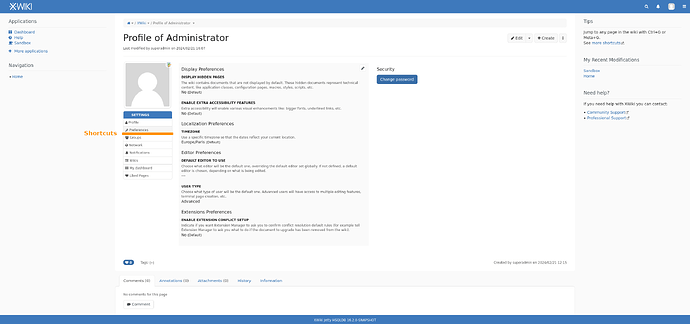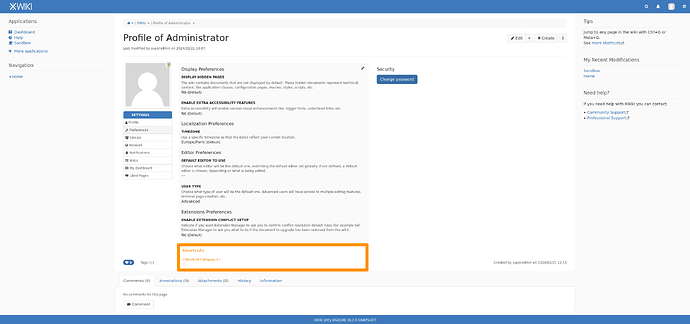Hello!
In the context of fixing XWIKI-16216: Allow users to rebind the shortcuts from their user profile UI, I started looking for a way to add shortcuts in the user profile interface.
I could think of two main solutions:
A. Add a category in the settings to contains only shortcuts.
In my opinion, this shortcut settings would be quite technical and a transverse category (it can influence the UX on tasks related to various features), so it would fit right after the Preferences category.
Pro: Great discoverability for XWiki shortcuts, which is in my opinion something we could improve.
Con: We add another category. In the standard flavor, this makes the amount of categories go from 8 to 9, bringing this UI element to the really close to fully disregarding Miller’s law. I think this is a large drawback for a UI that pretty much any user will go through at some point.
B. Add a subcategory in the Preferences category
Con: The preference category would now be too long to see fully on a single screen, the user would need to scroll down to view or edit all the preferences. Note that this is already the case for the
Notification settings category.
I would probably have gone for option A if I had not started a discussion. Option A would trade off a bit of quality of user experience for feature discoverability.
I don’t think this is the last time we’re going to add a user setting, and user experience when navigating settings should not be overlooked, so maybe it’s time to switch the user interface to be able to showcase clearly more items (maybe even make this UI consistent with the Admin accordion menu?).
What solution for the shortcut settings should be the one we move forward? Do you see additional drawbacks and advantages to any of those solutions?
Thank you for your interest on this topic ![]()
Lucas C.