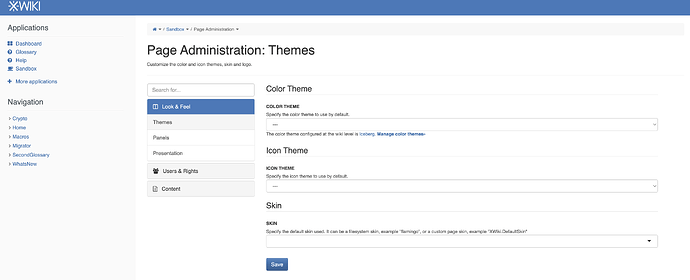Hello,
We are looking to migrate our Confluence instance (about 120 spaces) to XWiki and have set up a demo site to do some experimenting. We are debating between taking the wiki or nested pages approach. We like the idea of being able to do some look/feel custom branding with the wiki route (changing colours, adding different logos as we have done with Confluence spaces), and that you can search across wikis, but see the positives with nested pages as well.
For the nested pages, we aren’t keen on having the left hand sidebar menu show all the nested pages across the wiki. We would like to be able to select the top level of the hierarchy as a nested page, not the wiki itself (if that makes sense?). Essentially, having the highest level nested page behave like a space. See below:
Wiki > Nested Page 1 > Nested Page 1A > Non-nested Page 1AA
Nested Page 1
Nested Page 1A
Non-nested Page 1AA
Is this possible or can it be configured?
The technical features chart states that is possible to configure a more clean breadcrumb/URL scheme - does this also apply to setting up sidebar navigation?
And one last question: if we go the wiki route, do we have to manually install applications each time?
Thank you for your help!
Julia
Yes you can configure panels and create new ones too. The existing Navigation Panel uses the Document Tree macro which can be configured to select the root of the tree.
I think this simply means a namespace (the wiki name) in the URLs and the breadcrumb.
You can install applications (ie extensions) either at the farm level (in this case all wikis get it) or for a specific wiki only.
Thank you, this is very helpful information!
And to clarify: can we also change the colour/logo at the nested page level? My understanding was that this was only possible at the wiki level.
Yes, you can since you can change the L&F and thus the theme at the nested page level.
See also https://www.xwiki.org/xwiki/bin/view/Documentation/UserGuide/Features/ContentOrganization/WikiVsNestedPages/ where the first entry is:
Set a custom Skin/Color Theme/Icon Theme
Thank you!
Would the custom theme then be applied to all nested pages or could we be more selective?
For example:
Nested Page 1 (Custom theme 1, applied to all child pages)
Nested Page 1A
Non-nested Page 1AA
Nested Page 2 (Custom theme 2, applied to all child pages)
Nested Page 2A
Non-nested Page 2AA
It’s applied to all pages (nested or not) in the hierarchy under the nested page where it’s set. Ofc a sub-nested page can override it with a different new color theme.
Great - that really helps. Thanks again!