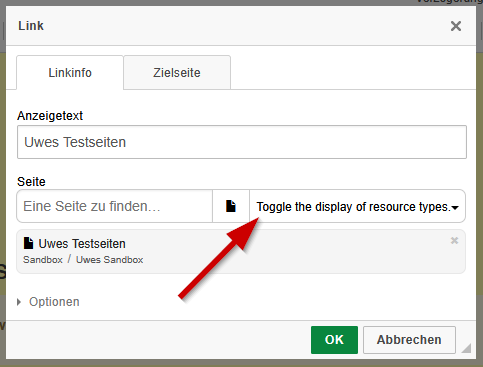Hello!
Yesterday I made an upgrade from XWiki 15 to XWiki 16.10.5 (apt sources).
After some tests with links I found some text, which wasn’t there before:
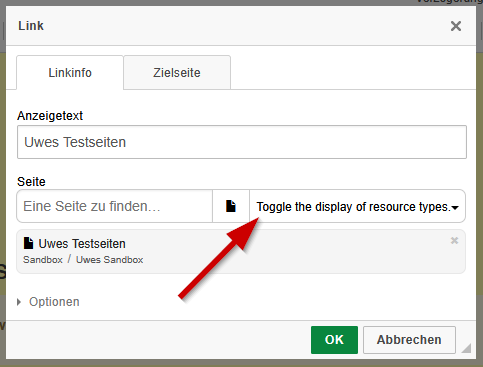
“Toggle the display of resource types.” is a little bit unneccessary and it takes a lot of space.
I already made a reset in global administration → WYSIWYG Editor, but nothing changes.
Not sure, when this text first appeared, because we didn’t use realtime editor until now.
Is there any way to hide this text (as a workaround)?
Greetings, Uwe
Hi,
That text is meant for screen readers only (accessibility). It looks like you’re missing some CSS styles, precisely these xwiki-platform/xwiki-platform-core/xwiki-platform-ckeditor/xwiki-platform-ckeditor-ui/src/main/resources/CKEditor/EditSheet.xml at xwiki-platform-16.10.5 · xwiki/xwiki-platform · GitHub . My guess is that the CKEditor.EditSheet page doesn’t have the latest code after your upgrade, maybe because you had modified this page before and the merge performed on upgrade kept your changes, but you lost the upstream changes. The quick fix is to go to the history of this page and rollback to the “Version coming from extension CKEditor Integration 16.10.5”. But before doing this you may want to check what were your customizations.
You can also use the Extension Manager to check what other customizations you may have and restore the default code if those are not needed. See https://extensions.xwiki.org/xwiki/bin/view/Extension/Extension%20Manager%20Application#HChanges .
Hope this helps,
Marius
Hi Marius,
thank you for repsonse!
Unfortunately, or luckily, this doesn’t seem to be the reason 
Some background:
Our XWiki has about 40 sub-wikis.
Only one sub-wiki and the main wiki has the problem with the link ui. The other sub wikis are fine. I can’t see any correlation because we handle all wikis the same.
What I’v done:
There are no changes in Edit.Sheet (used the extension manager), and a rollback didn’t help.
So I took a look into the html code with firefox and saw, that a browser style is responsible for the different “display” attribute (block or inline).
I don’t know, what I’ve done to firefox to behave in such strange behaviour.
As soon as I use another browser (edge), everything in all wikis is fine.
But in firefox, regardless of browser tab or restart, the main wiki and the one sub-wiki still show the hint text 
A private browser tab in firefox is also fine, so must be a problem with my profile (perhaps activated the accessibility for specific pages?! … don’t know, that this is possbible).
Nevertheless, no problem with XWiki!
Thanks, Uwe
UPDATE: Clearing browser cache and cookies solved the problem 
2 Likes