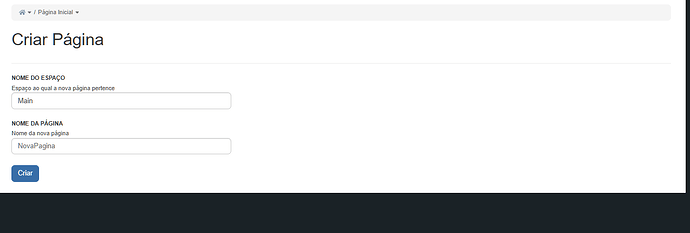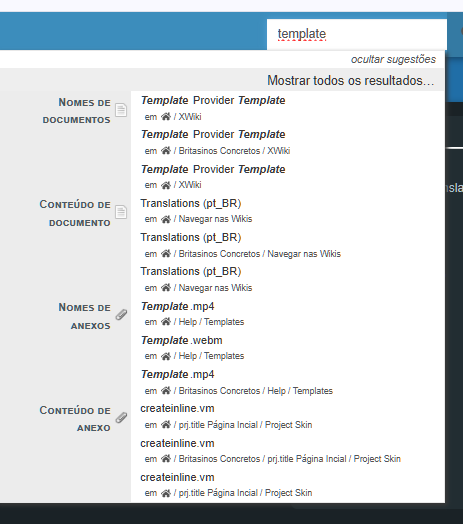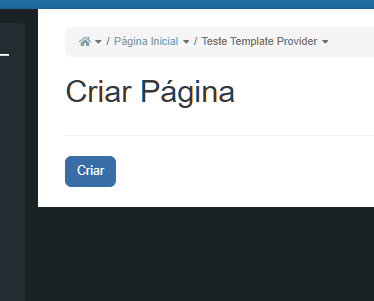I am not sure when it happened. But I installed the Presentation Extension (transforms pages into sort of Powerpoint slides) and it works by creating a default Presentation Template.
So I went to try this presentation template and when I clicked the “+add” page button, it wasn´t showing the templates as it always did until last time I used it.
clicking here
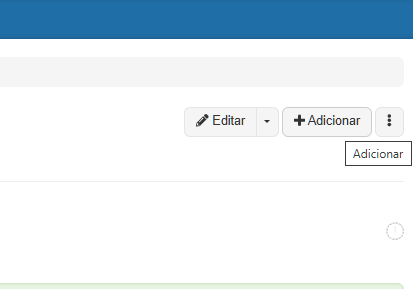
takes me here! Where are the templates?
by making a search, there are still plenty of Template Provider pages
Made some searches here and on Google and found nothing about all templates disappearing.