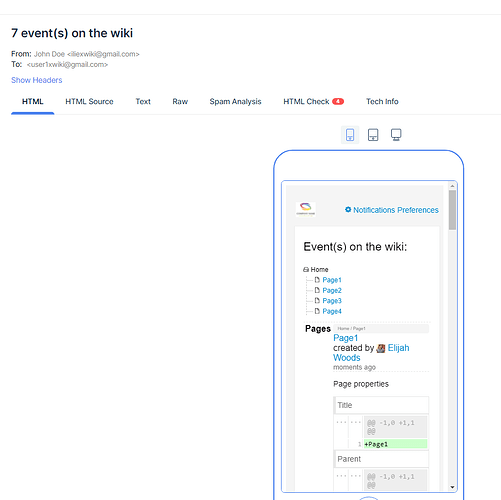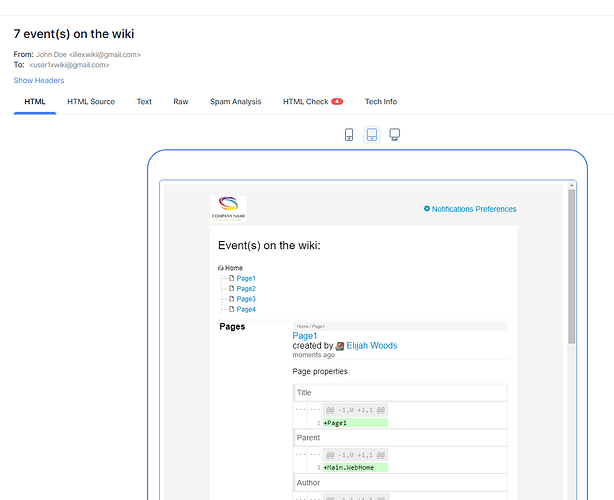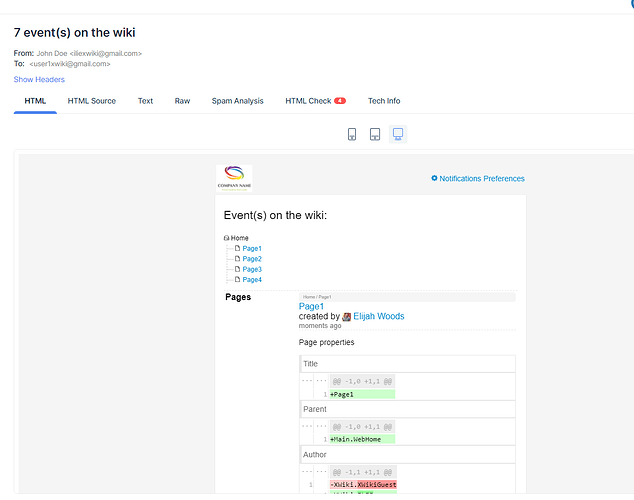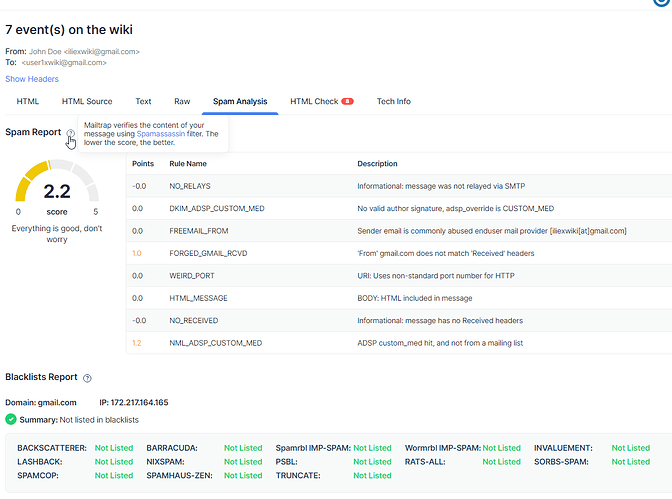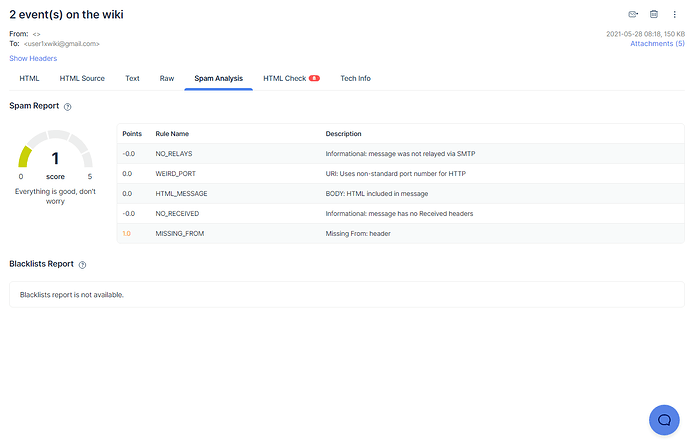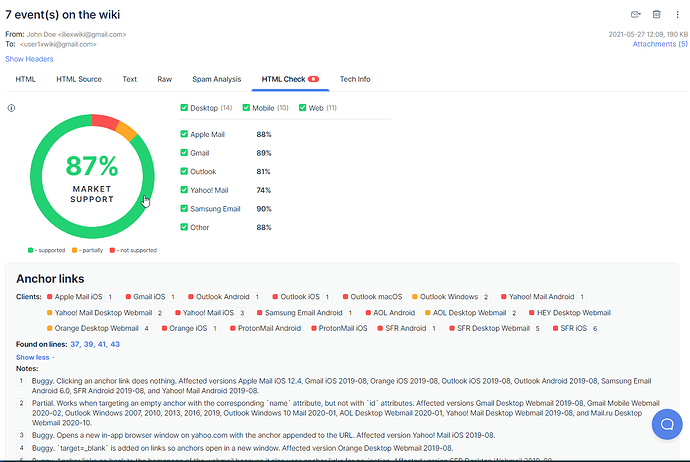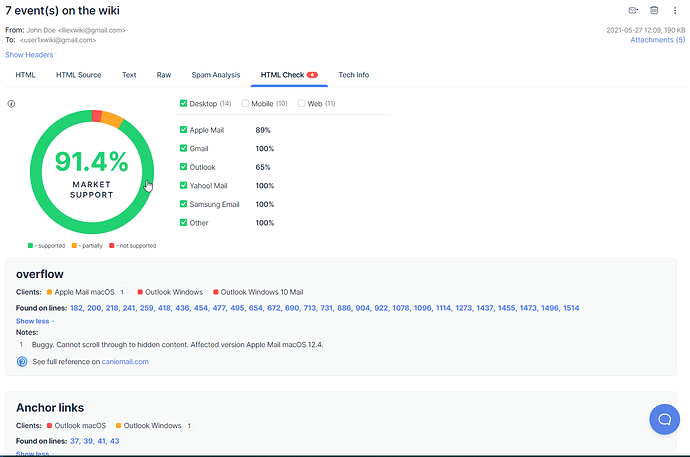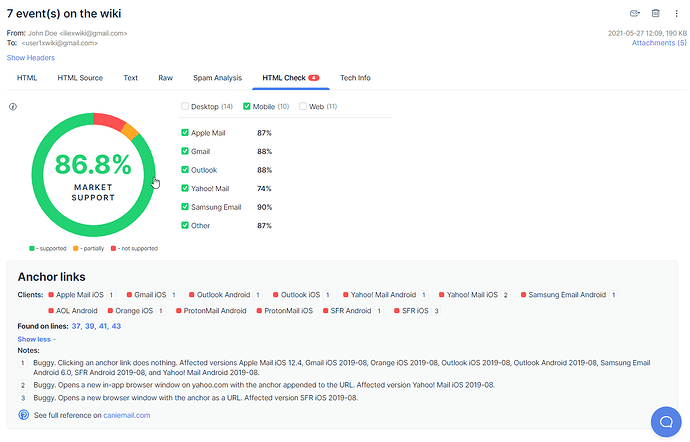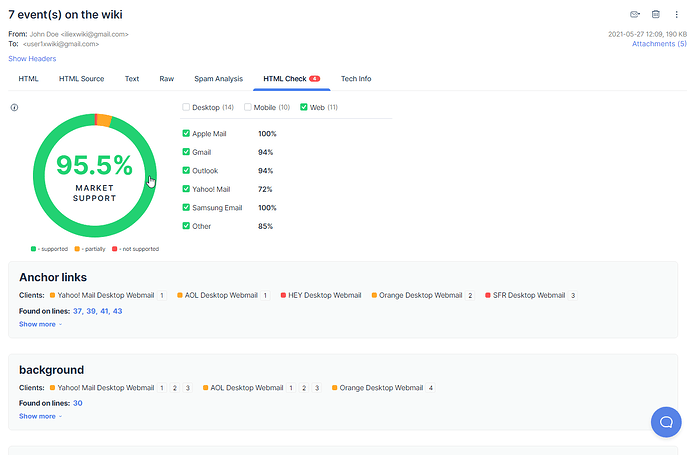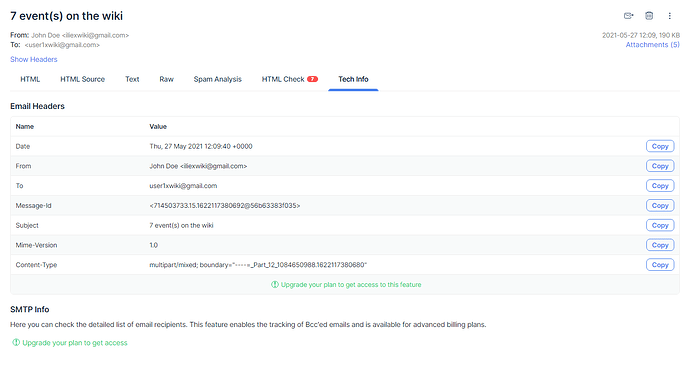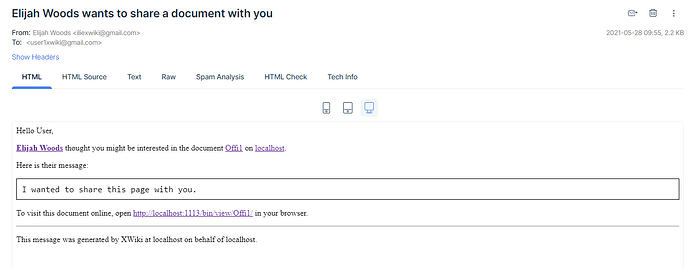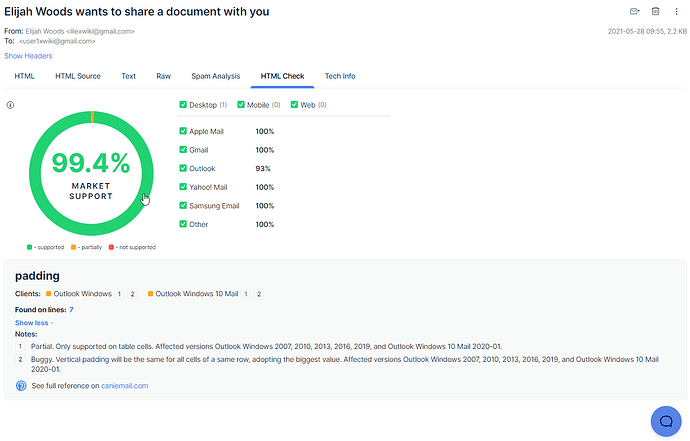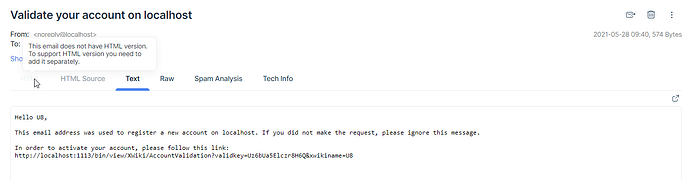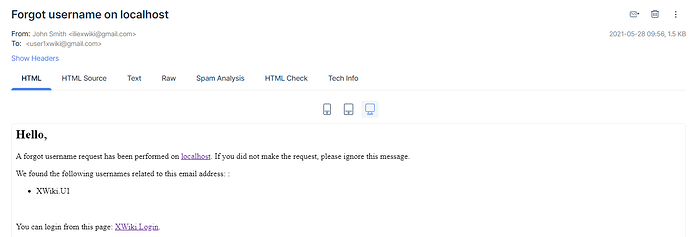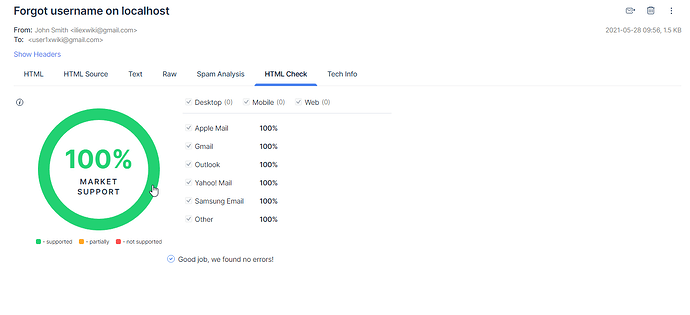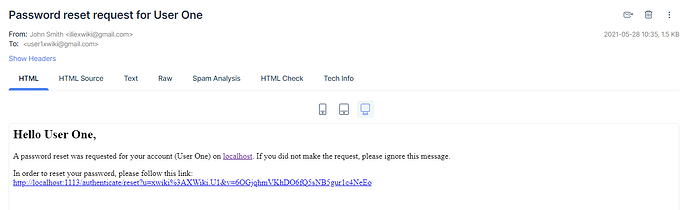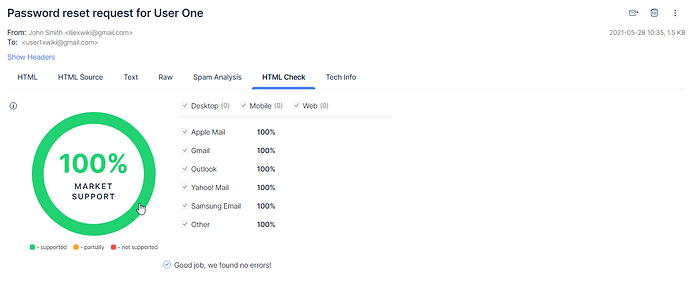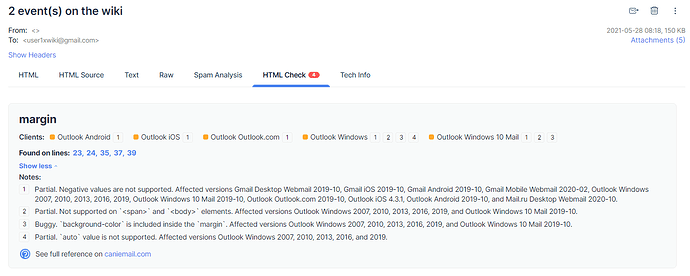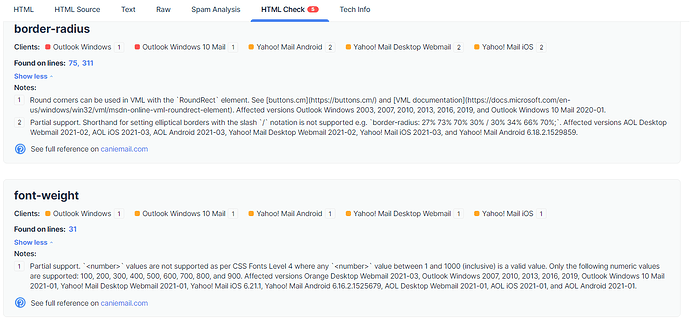Hi!
Following some tests of XWiki mailing features I have run on mailtrap.io online tool (using the Free Plan version), here are the results:
My environment: Windows 10 Pro 64 bit, Chrome 91, using a local instance of XWiki 13.4 on PostgreSQL 13/ Tomcat
I’ve used the following scenario:
- Login as Admin
- Go to Administer Wiki > Mail > Mail Sending and configured ‘Email address to send from:’ to
John Doe<iliexwiki@gmail.com> - Configure server, server port, server username and password with ones provided by mailtrap.io
- Insert on ‘Additional properties’
mail.smtp.starttls.enable=true - Create an user with a valid email set on its profile (I used the same email address I’ve created the account on mailtrap.io with)
- Login as user (U1)
- Go to Notifications > Settings and set all Pages Notifications to ON (both menu and email)
- Watch the wiki
- Login as Admin
- Go to Administer Wiki > Look & Feel > Themes and upload a large logo for the wiki
- Create some pages (each with
Homepage as their parent) - Create/update/comment/like a page
- Trigger the ‘Notifications daily email’ job from
Scheduler.WebHome - Share a page by email to the user U1
- Go to Administer Wiki > Users & Rights > Registration and set ‘Use email verification’ to ‘Yes’
- Logout
- Register an user
- Logout
- Click Log-in > ‘Forgot your username?’ and insert the email address registered with the user, then clicked ‘Retrieve username’
- Click Log-in > ‘Forgot your password?’ and insert the username U1, then clicked ‘Reset password’
Notifications Email feature
Here is how the email message looks on small mobile devices:
Here is how the email message looks on tablet devices:
Here is how the email message looks on desktop devices:
Spam Analysis and Blacklist
The Spam Analysis tab provides information about Spam and Blacklist, but in this case is not that relevant, since I’ve configured ‘Email address to send from:’ to a Gmail address.
The Spam report score of 2.2 out of 5 (the lower the score, the better) is due to 2 mailtrap.io Rules being affected:
FORGED_GMAIL_RCVD(‘From’ gmail.com does not match ‘Received’ headers)NML_ADSP_CUSTOM_MED(ADSP custom_med hit, and not from a mailing list)
If on Administer Wiki > Mail > Mail Sending the ‘Email address to send from:’ is not configured, the Spam Report score is 1 with Blacklist Report not available, as expected.
HTML Check
The HTML check tab analyzes the HTML elements and compares them against known compatibilities with 5 popular email clients (Apple Mail, Gmail, Outlook, Yahoo! Mail, Samsung Email) and Others (like Thunderbird, AOL, etc) on 3 categories (Desktop, Mobile and Web), see more details on mailtrap.io - HTML Check.
Overall, mailtrap.io gave a score of 87% Market Support of HTML elements from Email Notifications on the tested email clients:
On Desktop only, the supported score is higher - 91.4%:
The “Not Supported” elements here (2.6%) are related entirely to Outlook due to the fact that some elements are not supported in some clients as following:
Anchor links(not supported on Outlook macOS)background(not supported in Outlook Windows 10 Mail)border-radius(not supported in Outlook Windows and Outlook Windows 10 Mail)overflow(found on Outlook Windows and Outlook Windows 10 Mail)
while some other elements are only partially supported (6% - most of them by Apple Mail client).
On Mobile side, the score is 86.8%:
The “Not Supported” elements (8.8%) are represented by the following:
Anchor links(not supported by most mobile email clients)text-decoration(not supported on Orange iOS, ProtonMail iOS, SFR iOS)height property(not supported on Yahoo! Mail Android and Yahoo! Mail iOS)overflow(found on Outlook Android and Yahoo! Mail Android)
while the most of partially supported elements (from the total of 4.4%) are related to Yahoo! Mail.
The highest supported score is on Web clients side - 95.5%:
Here, the “Not Supported” elements score is very small - 0.6% and represents some elements (like height property) not supported by Yahoo! Mail Desktop Webmail and other less popular email clients.
The partially supported elements have a small score of 3.9%, being related mostly to Yahoo! Mail Desktop Webmail.
Tech Info
The Tech Info tab provides some information about email headers:
Share page by Email feature
For this feature, the HTML Check gave a very high score of 99.4%.
There is, though, a padding element which is partially supported on Outlook Windows and Outlook Windows 10 Mail.
Registration feature
Here it’s quite strange that mailtrap.io stated that the email message had no HTML version and the activation link was displayed as text.
I’ve tested on Gmail Web client and the activation URL was displayed properly as link.
Forgot username feature
For this feature, HTML Check gave a perfect score of 100%:
Reset password feature
For this feature, HTML Check also gave a perfect score of 100%:
Conclusion
According to the results of tests run on mailtrap.io, I would tend to say that the results are good, but there are still some work to do on elements partially supported or not supported by some popular email clients, especially by Outlook and Yahoo! Mail.