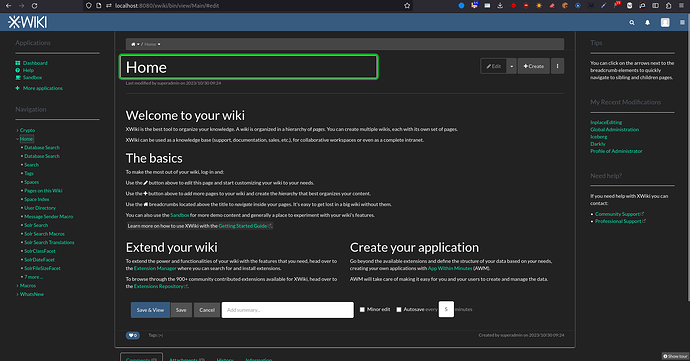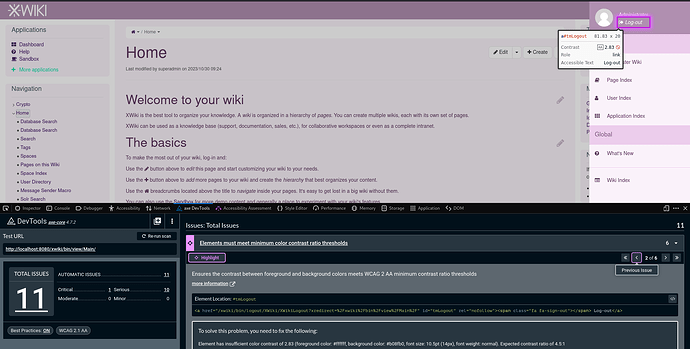We really like the “darkly” theme, however in the current default installation (xwiki 15.5.3) there seems to be one confusing problem: when editing the title of a page, we see (or rather not see) white text on a white background. I have attached a screenshot also showing details of the debug view (see the white field above “Welcome to your wiki”):
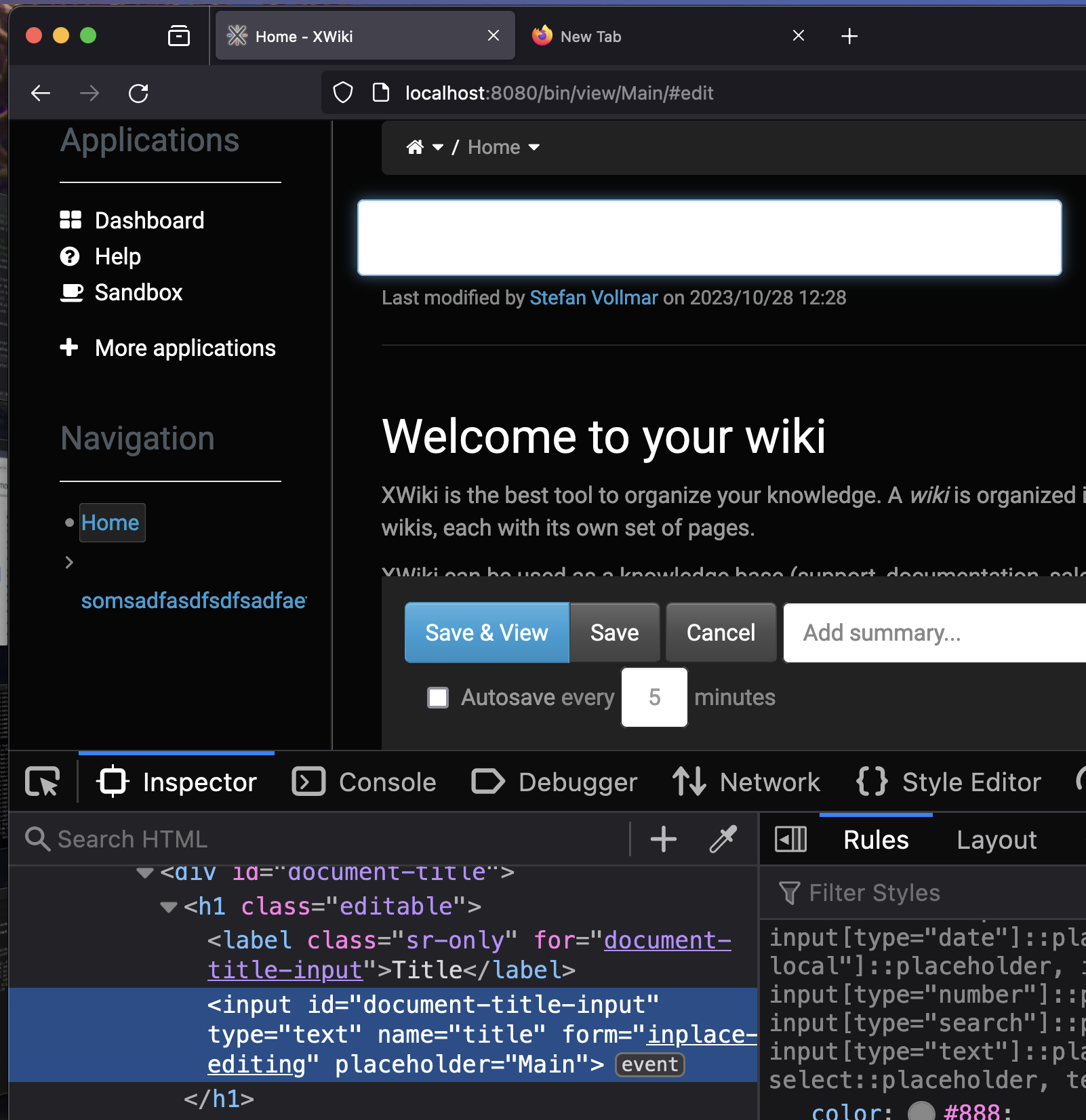
Is there an easy way to change this? Thanks!
Hi @svollmar !
Thanks for your feedback ![]()
I created a ticket on the project’s JIRA to follow progress on this issue on the main branch.
Currently, the Darkly theme is just provided as an indicative, it’s not completely supported yet. However, I’m interested in making it a supported color theme, just like Iceberg, at one point.
I’ll push a fix for this issue soon and it’ll very probably be merged in 15.10-rc-1. Since this is a non critical issue, I don’t think we’ll backport this fix.
In order to solve this issue on your distribution in the meantime:
- Make sure you are an advanced user ( x+x+x+a) and can see hidden documents (x+x+x+h).
- Search for the document ‘InplaceEditing’ and edit it in object mode
- Update the StyleSheetExtension object by adding
background-color: @body-bg;to theinput#document-title-inputnodes. - Save your changes
- Refresh and/or wait for cache to update
Now the background of the input should be the same as the page background (~approximately black) and not pose a contrast issue anymore.
Note: don’t mind the green border on the input, it’s just a browser extension I use to highlight focus.
Have a good day ![]()
Lucas C.
Are you sure? For me, it’s bundled in XS and thus supported.
The wording might not have been correct.
As of now, there is a lot of color themes bundled in XS that are not strictly kept up to date. We add some patches to improve things, but there’s no tests for those color themes AFAIK.
E.g. some color theme break wcag contrast rules just with their color palettes. We only made sure so far that Iceberg and themeless don’t break contrast by updating their color palettes.
I don’t know the formal vocabulary we have for support of the colorthemes, but AFAIK a feature is supported when we have at least some tests (auto or manual) to make sure it doesn’t break XWiki.
Here’s an example with the Kitty color theme:
Maybe we should update https://extensions.xwiki.org/xwiki/bin/view/Extension/Flamingo%20Theme%20Application with details about how we support other color themes?
Thanks,
Lucas.
There’s only 1 level of support. Either something is supported and it means we do a best effort to improve it and fix any issue for it, or it’s not. Everything in the XWiki github organization is supported. When there’s something we don’t want/can’t support anymore, we extract it out to contrib to the attic.
Note that it’s not because it’s supported that there’s no known issues. It just means that we need to do a best effort to fix the issues (which is always a balancing act vs other issues to fix too).
Then we need to make the same for all other themes or decide to not support them and extract them out of XS in this case (this would require a vote/proposal).
Thanks
What you could say there FTM, is give a status re WCAG for them (which will need to be updated when we improve WCAG support for themes).
Thx
Dear Lucas,
many thanks for your fix and the detailed recipe - it works beautifully!
Thanks,
Stefan