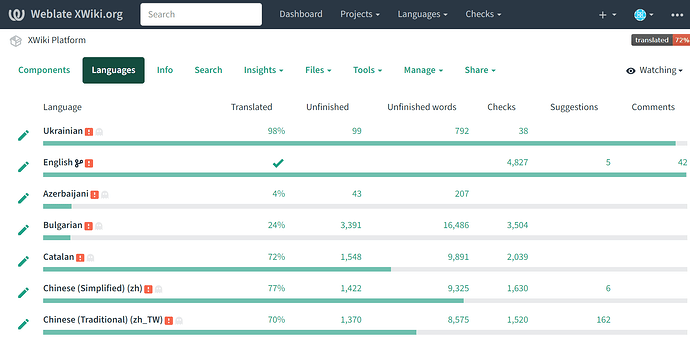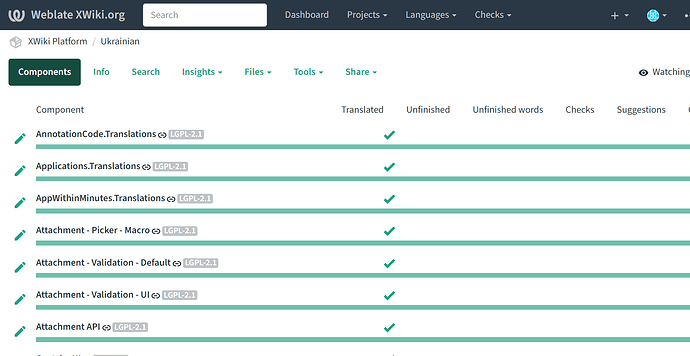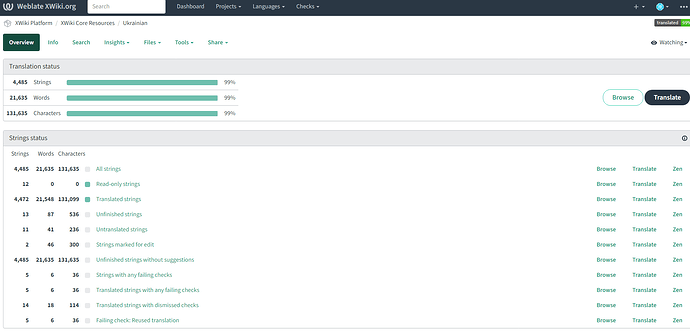Hello to all contributors of XWiki product, especially contributor translators. This post maybe won’t be interested to those users of https://l10n.xwiki.org/ who has been making XWiki available in his own language for a long time. Anyway, I’ll share what I know and what I always use.
You may think that I pay too much attention to some things, but this is my style.
Where to start from
Directly from Contribution page section Translations. Further you need to have account on translation platform Weblate XWiki.org. You can use your own GitHub account or existing XWiki.org. If you don’t have neither of them, so create since it ші the start of the contribution path.
How to use Weblate
XWiki uses Weblate that is open-source open-source web-based platform designed to facilitate collaborative translation. The l10n platform is regularly updated by XWiki (for publication date of this post it’s using v5.3.1). Any questions or incomprehension with usage, you can check official documentation Weblate 5.8 documentation don’t forget to switch version.
What translate first
Well, after login, you need to find your native language
You will have lots of components, if you lucky some of them might be already translated by someone.
I recommend to start from XWiki Core Resources, as it is the biggest component
By finishing translation of this component - it will highly simplified you further translations due to high number of other occurrences.
Apply directly or make suggestion
Personally, I’d skip using suggestions. WHY!? For newcomers the behaviour how it works won’t be friendly. I’ll describe it. If I made a suggestion to any entry it will create a suggestion to translation that can be applied/edited/declined. Over time, I will find error in my suggestion and decide to update it - what happens Weblate platform applies previous version of suggestion and creates a new suggestion with updated version. For me it was weird and I thought it’s even bug in Weblate platform, but I’s wrong see brief explanations.
That’s why when you translation is ready apply it directly by copy/paste from clipboard.
Testing
Yes, you can do it.
Before proceeding to make translations to new component or entry that was introduced since new version of XWiki, you can find this in your personal XWiki. You just need valid search query for Solr. For instance skin.skipnav.links.content.title will find in your XWiki not only translations, but may also find the UI on the page.
Meaning that you can apply your translation on XWiki, before uploading it to Weblate. Don’t forget to rollback on initial version for the page, that will simplify upgrade process by excluding possible merge conflict.
BTW, the Weblate allows to upload screenshots to each entry of translations, if you will find the blank ones, don’t hesitate to upload your with highlighting area of translations. This way you helps next comers contributors with their own process.
Checks
Yes this option I always do. Even I translated text to my language without external services (Google Translator, DeepL, etc) there’s a chance I’ve made a mistake in emphasis, connection, or missed a punctuation mark. For that situation, I put my translated content into another tool. Only after that confident in the accuracy of the translation, and I can push it.
Track changes
I don’t know the reason why I’m not receiving notifications about updates from Weblate, despite the fact that I reset my notifications and re-check them once again. Maybe it’s a bug of Weblate, or not. I recommend you to track changes from your Language and when you see a number in the Unfinished column - it means that a new text has been created (or the old text needs to be updated).
Lastly 
There may be situations when you don’t know how a sentence should be translated from English, in these cases I’m trying to mention the similarities with other software in my language, additionality to look into German, Ukrainian, French, Spanish, Portuguese (Brazil), Japanese, etc (all that you can see in release notes) as they’re almost first ones who publish a translation.
Hope this post will be informative for contributors ![]() .
.