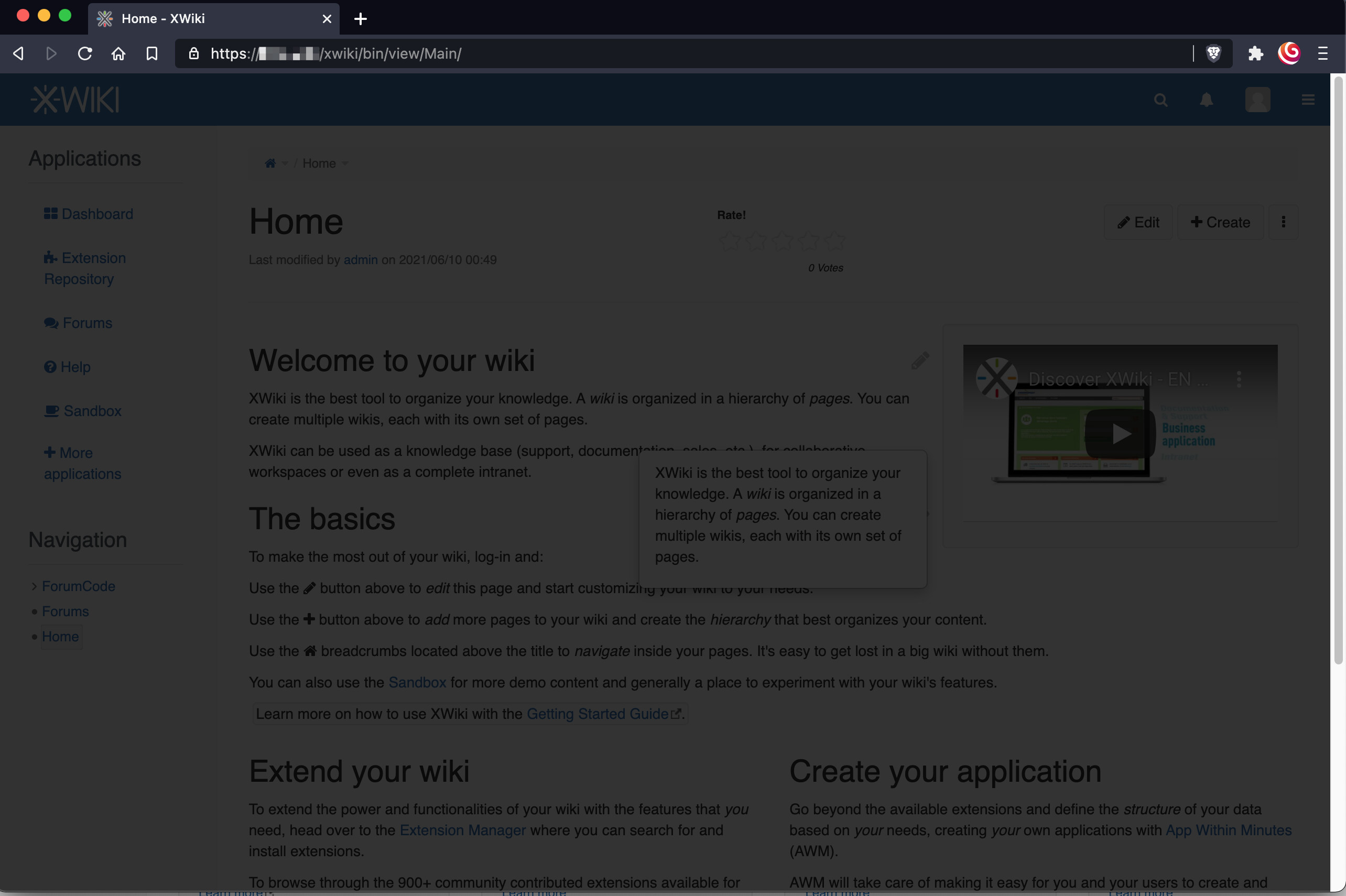Problem: The Tour effect shown to new users when they first login (a grey overlay on the screen, with clickable ToolTip windows) is only showing the grey overlay screen - no tool-tip for the user to click on. Hence the user is effectively locked out of doing anything on the wiki. Obviously, a total show stopper.
Environment: This is a fresh install of xwiki 13.4 (via deb package / apt install xwiki-tomcat9-mariadb). Its behind nginx which is acting as SSL proxy and a (reverse/server) caching proxy to speed up content delivery / take some load off Tomcat.
I’ve checked my Chrome browser debug tools to see if perhaps a CSS or JS file wasn’t being downloaded, but there are no errors or warnings. I’ve also tried this on Safari and same effect. And I’ve googled alot but found nothing. I’ve also checked the error and access logs of tomcat, nginx and xwiki for a hint but found nothing.
I’m happy to share user credentials for a test account if someone wants to analyse this first-hand, but I’m reluctant to publish them here in the forum. So DM me for them.
If anyone has any ideas what might be causing this and possible solutions, I’d be very interested. Without a resolution this project is dead in the water.