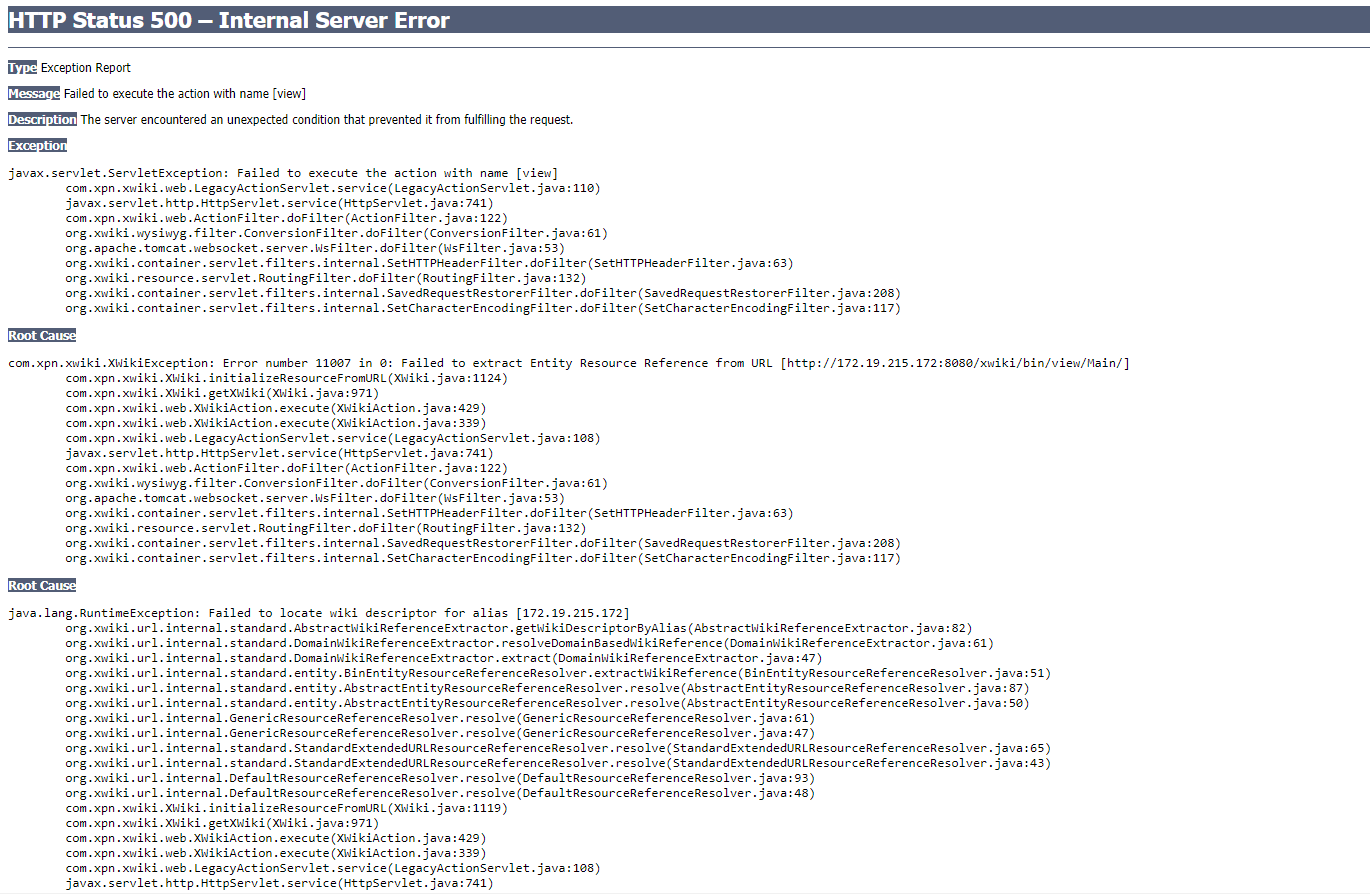Hi.
Current xwiki-tomcat8-mysql=13.7 on Ubuntu18.04.
Need upgrade to latest 16.
I tried many upgrade iterations from 13.7 to upper. Success only upgrade to xwiki-tomcat9-mysql=14.10.21
When I do upgrade to 15.* or 16.* from 13.7 or 14.10.21 then got browser 500
Help please.
Regards.
Hard to tell exactly what is the problem without the root cause (the very last one in the list of causes). If you don’t have it in the browser, you might want to check the application server log.
A common problem when upgrading to 16.x for the first time is having your application server run with a version of Java which is too old (XWiki requires Java 17 since 16.0.0). The XWiki Debian package does indicate that it needs a Java 17 package, but then older versions of Tomcat Debian packages had the tendency to hardcode the path Java in /etc/default/tomcat9 instead of just using the default one.
1 Like
Yes, so not complete enough. Would need the actual log to be sure, but if I were you, I would start by checking the version of Java indicated in the Tomcat configuration.
Sorry my delay
# service tomcat9 status
● tomcat9.service - Apache Tomcat 9 Web Application Server
Loaded: loaded (/lib/systemd/system/tomcat9.service; enabled; vendor preset: enabled)
Drop-In: /etc/systemd/system/tomcat9.service.d
└─xwiki-tomcat9-systemd.conf
Active: active (running) since Fri 2024-07-26 17:47:53 +05; 3s ago
Docs: https://tomcat.apache.org/tomcat-9.0-doc/index.html
Process: 8314 ExecStartPre=/usr/libexec/tomcat9/tomcat-update-policy.sh (code=exited, status=0/SUCCESS)
Main PID: 8318 (java)
Tasks: 32 (limit: 4696)
CGroup: /system.slice/tomcat9.service
└─8318 /usr/lib/jvm/java-17-openjdk-amd64/bin/java -Djava.util.logging.config.file=/var/lib/tomcat9/conf/logging.properties -Djava.util.logging.manager=org.apache.juli.ClassLoaderLogManager -Djava.awt.headless
Jul 26 17:47:53 homePC systemd[1]: Starting Apache Tomcat 9 Web Application Server...
Jul 26 17:47:53 homePC systemd[1]: Started Apache Tomcat 9 Web Application Server.
Jul 26 17:47:53 homePC tomcat9[8318]: The path attribute with value [/xwiki] in deployment descriptor [/etc/tomcat9/Catalina/localhost/xwiki.xml] has been ignored
OK so the problem is not the version of Java apparently, you will have to check the detail of the very first error you get in the log.
Oh, that is log on service tomcat9 stop
there is no log errors on browser initialising xwiki 500 eror
You don’t seem to have the XWiki application related log at all, actually. Maybe Tomcat is storing it somewhere else, I guess you should check the other files you have in /var/log/tomcat9/.
At now i did backup xwiki-14.10.21 on Ubuntu-18.04
and restore it on Ubuntu-22.04 after apt install xwiki-tomcat9-mysql=14.10.21
It works well.
Then i do apt install xwiki-tomcat9-mysql for current version 16.6.0
And so same errors:
xwiki.browser-500.txt (31.4 KB)
catalina.2024-07-31.log (183.1 KB)
As I indicated in my previous message, this file does not contain the XWiki log, so it does not really give any useful information.
Does you see catalina.out?
You definitely have XWiki stuff in there, but looks like you just took the end of that file, would be interesting to see the first error after the startup.
This one does seem to contain XWiki log, but looks like you blocked access to the extension repository which produce quite a lot of error log.
I also see various Solr related errors for the core extension_index, seems your Solr index is in bad shape (maybe you killed it at the wrong time). You might want to stop tomcat and try deleting folder starting with /var/lib/xwiki/data/cache/solr/extension_index and /var/lib/xwiki/data/store/solr/extension_index.
Thank you for reply.
At now moment I did try another way:
Install xwiki-xjetty-mysql (16.6). It starts and works well. Then I did reslore my old mysql backup only, without restore old /var/lib/xwiki/data.
It works! but fail editor for pages - browser console http://172.19.215.172:8080/xwiki/webjars/wiki%3Axwiki/xwiki-platform-ckeditor-webjar/16.6.0/plugins/xwiki-resource/resourcePicker.bundle.min.js net::ERR_ABORTED 404 (Not Found) and other webjar url fails.
What does it mean? How to correct extensions?
This is really not a good idea. The filesystem data is very important, among other things it contains all your attachments and more importantly for a smooth upgrade that’s where are indicated and stored the installed extensions.
Ubuntu 18 is very outdated, it can’t be upgraded to the next Ubuntu LTS. Then the Java version needed won’t be available either, I guess.
All attachments available! Fail on extensions only after restore DB. I cant create/edit pages - readonly wiki.