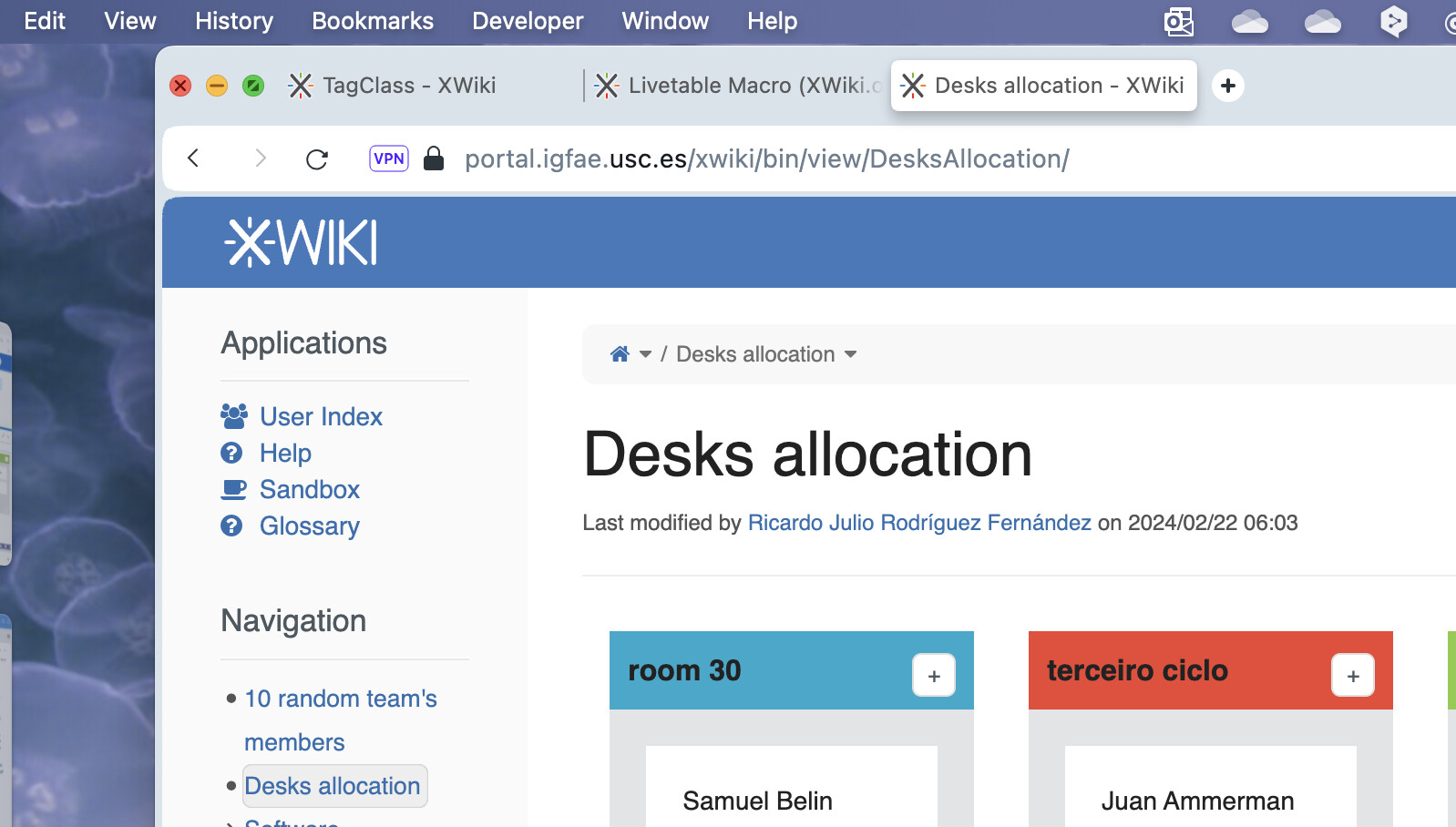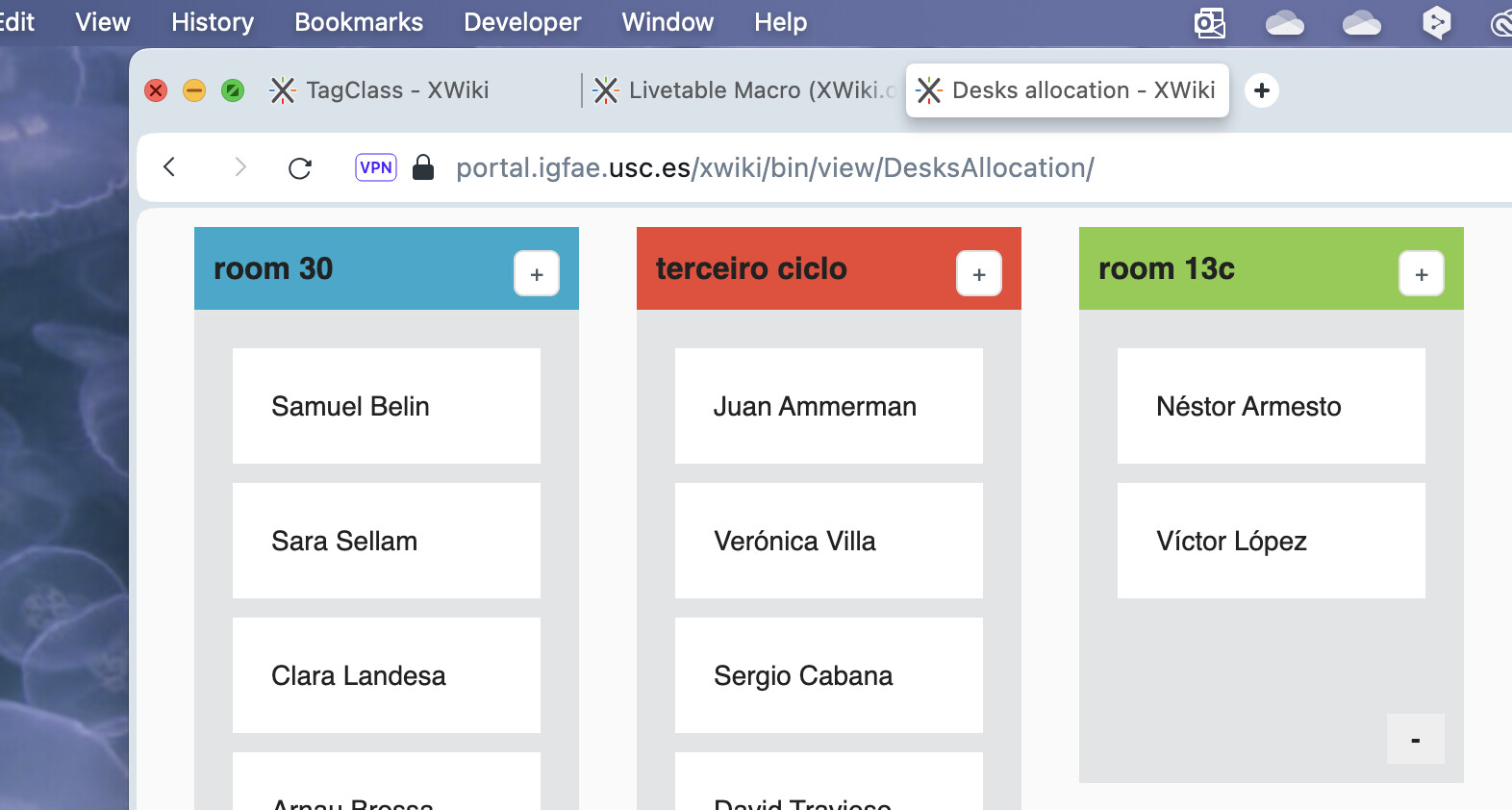Big thanks! I remember a lot of details related to skins now.
As it is not a simple task to keep the documentation updated, I preferred to start with /Documentation/Administrator Guide/Skins:
https://www.xwiki.org/xwiki/bin/view/Documentation/AdminGuide/Skins
The concept skin document appears for the first time for an administrator in the section Changing the Skin of the document linked above. Would it be advisable to explain that feature earlier in this page and to add a link to Creating a Skin document?
As it says How to override a Skin, that method has the advantage of avoiding the need of having access to the files and the solution remains fully UI-side. That is great!
Is it also true that this method eases the update process? If an XWiki instance remains flamingo-dependent, any update of XWiki will also include skin updates, and administration has to take care only of the compatibility/functioning of changes introduced by skin documents in the look & feel of a site. Is this correct? Thanks!

 Obviously if all XWiki URLs have these parameters, then XWiki will not work well anymore.
Obviously if all XWiki URLs have these parameters, then XWiki will not work well anymore.