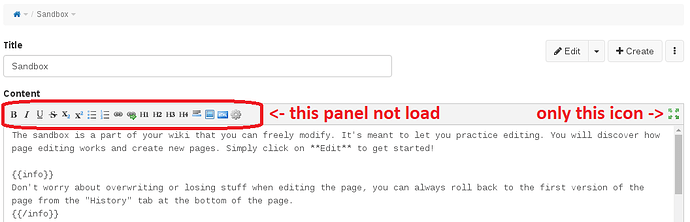In clean install xwiki 11.10.5 (standalone or from docker-compose) wiki editor failed load toolbar with error: Syntax Highlighting and/or Autocompletion failed to load.
Step to reproduce:
- Run / setup xwiki using docker-compose up (https://github.com/xwiki-contrib/docker-xwiki/blob/master/README.md#using-docker-compose)
- Enable XHTML 1.0 syntax in settings (/bin/admin/XWiki/XWikiPreferences?editor=globaladmin§ion=Syntaxes)
- Create new page / change Page syntax to XHTML 1.0 / save.
- Try edit page - now you see error: “Syntax Highlighting and/or Autocompletion failed to load”.
In Chrome Development Mode i see what browser cannot load two files:
http://xx.xx.xx.xx:8080/webjars/wiki%3Axwiki/codemirror/5.24.2/mode/xhtml/1.0/xhtml/1.0.js (Error 404)
http://192.168.59.101:8080/bin/jsx/SyntaxHighlighting/HighlightingModeXhtml%2F1.0?minify=true (Error 400)
How i can fix this issue?