i had the problem that on the screen the table looks ok but when i export it as a PDF some Texts in cells will overlap.
On the Xwiki Site (here it is “full” responsive on the screensize)
On the PDF Export:
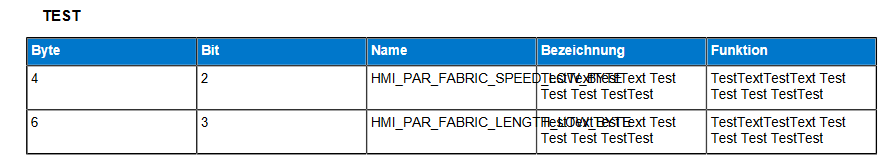
Here ist the code from the table:
(% style=“margin-left:auto; margin-right:auto” %)
|=Byte|=Bit|=Name|=Bezeichnung|=Funktion
|4|2|HMI_PAR_FABRIC_SPEED_LOW_BYTE|TestTextTestText Test Test Test TestTest|TestTextTestText Test Test Test TestTest
|6|3|HMI_PAR_FABRIC_LENGTH_LOW_BYTE|TestTextTestText Test Test Test TestTest|TestTextTestText Test Test Test TestTest
I tried several things like give the table some styles: overflow:hidden;text-overflow:ellipsis;
Also tried to make a own Stylesheetclass but no luck that i can solve this problem
Can anybody here help me or give some advice?
Thank you
The installed XWiki Version is 11.10.4
