Hello,
I am trying to do a first time setup of XWiki with Tomcat, MySQL and WAR file distribution.
could someone please share any guideline for the same.
Thanks in advance for the help.
Best Regards
Kishore Vadivel
Hello,
I am trying to do a first time setup of XWiki with Tomcat, MySQL and WAR file distribution.
could someone please share any guideline for the same.
Thanks in advance for the help.
Best Regards
Kishore Vadivel
That’s what we use - been a while since I set it up, so it’d be hard to walk through that process, but I can try to answer questions you have.
Hope this will help you out,
Apache Tomcat
<Connector port="8080" to<Connector port="8080" URIEncoding="UTF-8"/>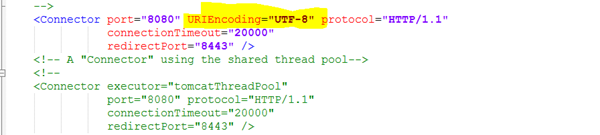
MySql
mysql -u root -e “create database xwiki default character set utf8 collate utf8_bin”
mysql -u root -e “grant all privileges on . to xwiki@localhost identified by ‘xwiki’”
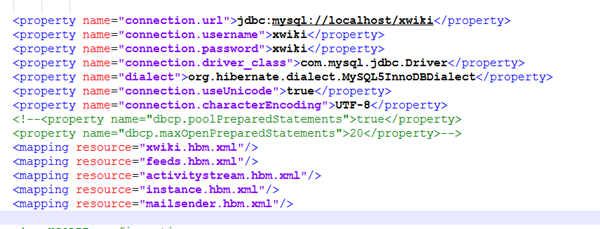
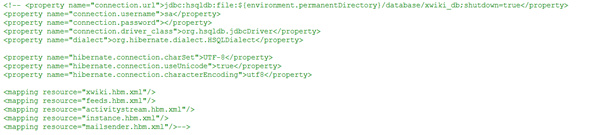
Note: Path i have provided is based on windows machine.
Why not follow the doc:
If you really want to use the manual way (not recommended, we recommend using the debian install when possible) then:
Hope it helps