So i’ve been playing with Xwiki for the past 2 months since 9.2 release using the standalone distribution to demo the solution. I’ve noticed a particular odd behavior though when i’m upgrading from 9.2 -> 9.3.1 and now -> 9.4
So couple things to know:
- Static IP address on host
- Change the port number on my install base to port 80
After installing the new distribution (letting it install in its own folder, separate from the original install base) and then shutting down the old instance, copying my HSQLDB database + Log directory to my new installation, reconfiguring it to use port 80 and then spinning up the new instance. I go through the motions of using the Distro Wizard to perform the upgrade, once the upgrade is complete I notice, for example:
- Certain macros are broken, treedoc for example (I just get a white space as if nothing is there)
- As well as the breadcrumb navigation in the header section (when you click the down arrow next to the home icon, you get no menu pop down). Screenshot attached for reference.
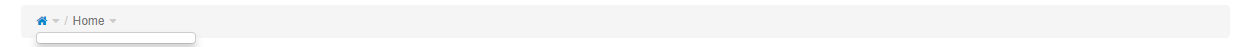
- When I go to edit a page I get a infinite spinning circle. If I enable advanced user, I can manage to edit the page by using the wiki editor and it will save changes.
So I did some playing around, cleaned out my 9.4 installation, deleted any remaining install folders left behind for 9.4 and then performed a reinstall of 9.4 using its default installation folders. Once done, I left the installation as is (did not copy my DB over) and the only change I made was changed the port number on my new installation to port 80 and made sure all of my previous 9.3.1 instances were spun down (even rebooted the VM) before I spun up 9.4. Once i’ve spun up 9.4 I still experience the same behavior. Where certain macros are broken (doctree), breadcrumbs are broken in the header section, and editing pages gives me a infinite spinning circle. If I spin down this instance, change the port number back to port 8080, then spin the instance back up, everything will work as intended.
I’ve also managed to replicate this behavior by taking a known good installation, spin down the active session, change the IP address on the host, and spin it back up. I have not had a chance to test and see if I can replicate this behavior on a full blown WAR install base. But it seems like something is being cached that’s not being released and it’s still referencing the old port numbers, or ip address.