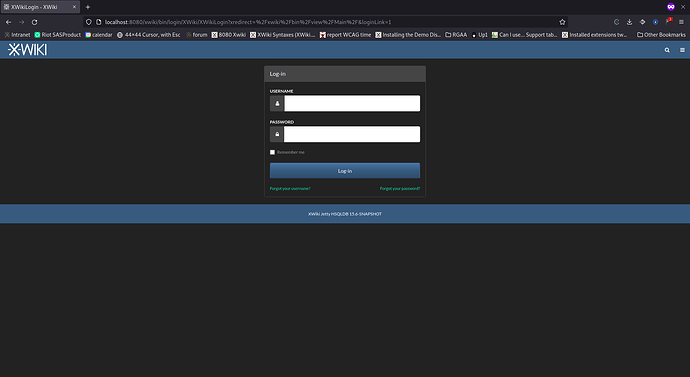I am looking into 
- how to customize our xwiki login page.
- change xwiki page title with different text and logo. (which appears in the tab section browser)
So far, I have not found much info other than
Can I not edit it in “Look And Feel” section ? Do I need to find and replace login.vm ?
You can edit the color theme and the changes will convey to the login page.
E.g. the login form with the ‘Darkly’ color theme :
If you want to change the content of the page, I guess you need to update the login.vm file (on my local distrib, I can find it under webapps/xwiki/skins/flamingo).
EDIT: I read your question too fast, forgot the 2nd point=> I can’t understand exactly what you mean, I have a vague idea but it’d be great if you shared a picture to show where are those elements, for example put the ‘xwiki page title’ and the ‘tab section browser’ in red rectangles.
Also see the well-written answer by acotiuga on Customizing my Login Page
![]()