Hello,
I need to disable Welcome tour for a subwiki. See the screenshot.
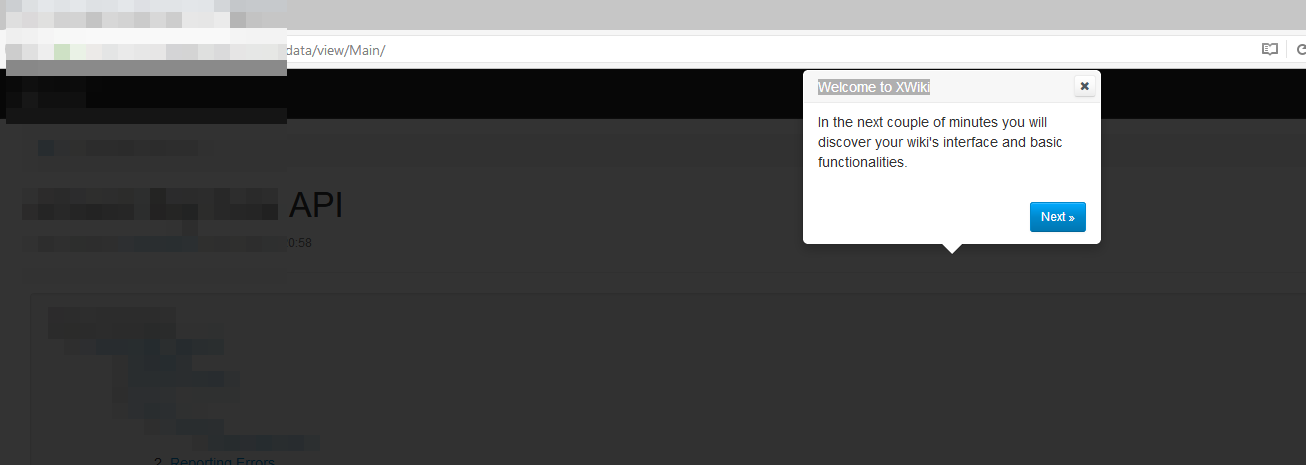
How can I do it?
Thanks
Hello,
I need to disable Welcome tour for a subwiki. See the screenshot.
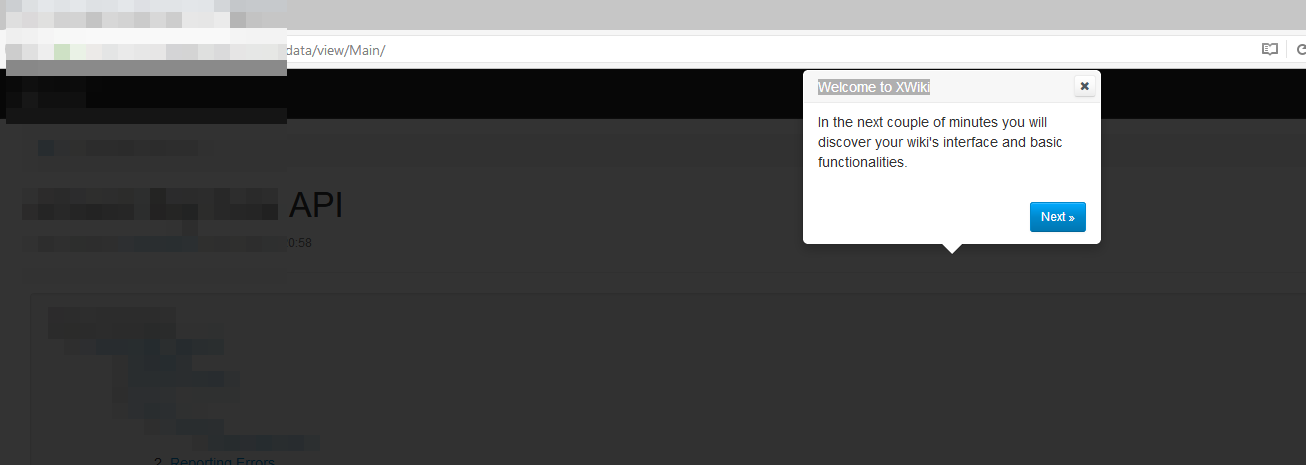
How can I do it?
Thanks
Hello.
On your subwiki, go to “Tour/HomepageTour/” (it’s an hidden page).
Use the “edit” mode and unselect the field “Active”.
I hope it helps,
Guillaume
It works, thank you!
Alternatively, can somebody please point to how we can edit that tour, or create our own please?
Thank you
@jagan: see http://extensions.xwiki.org/xwiki/bin/view/Extension/Tour%20Application#HHowtocreateanewTour
How do I get to “hidden pages”? I want to disable this as well.
See http://extensions.xwiki.org/xwiki/bin/view/Extension/User%20Profile%20Application#HEditPreferences in your user profile.
That is already enabled in my profile, but how do I navigate to that page?
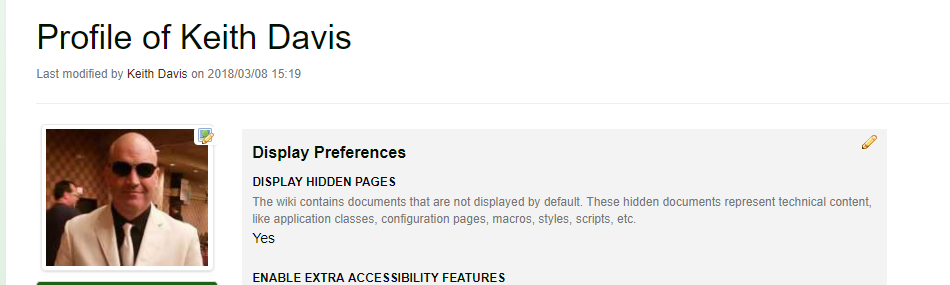
To navigate to a page, see https://www.xwiki.org/xwiki/bin/view/FAQ/How%20can%20I%20navigate%20to%20a%20given%20page
Thanks. For some reason, I had assumed these were not accessible via normal methods.
I just want to leave this piece of information for people who, like me, find this thread via a web search:
The ticket Loading... is related to this issue, and disabling the tour for certain users / groups only is possible by denying the view permission for the hidden Tour/HomepageTour page instead of disabling the tour there.
for those like me that found this thread; disabling active still works in 2022!
Thanks!