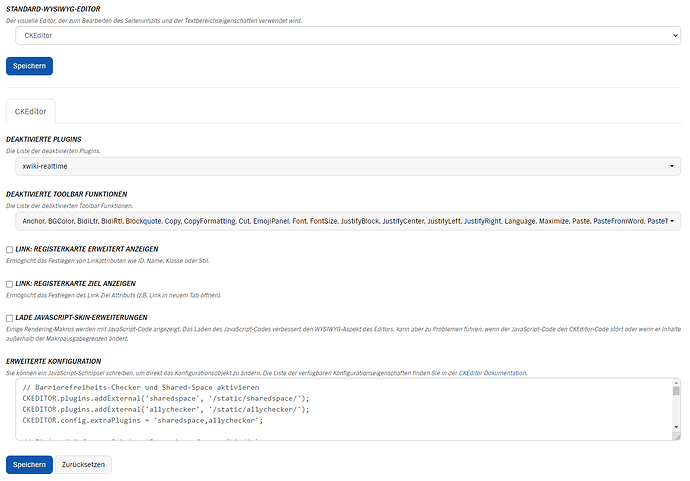Here a image of our config:
And here the (very large) additional config:
// Barrierefreiheits-Checker und Shared-Space aktivieren
CKEDITOR.plugins.addExternal('sharedspace', '/static/sharedspace/');
CKEDITOR.plugins.addExternal('a11ychecker', '/static/a11ychecker/');
CKEDITOR.config.extraPlugins = 'sharedspace,a11ychecker';
// Einige Knöpfe aus Sektion 'Format' entfernen (h1;div)
CKEDITOR.config.format_tags = 'p;h2;h3;h4;h5;h6;pre';
// Reihenfolge der Knopfgruppen
CKEDITOR.config.toolbarGroups = [
{ name: 'document', groups: [ 'mode', 'document', 'doctools' ] },
{ name: 'basicstyles', groups: [ 'format', 'basicstyles', 'cleanup' ] },
{ name: 'paragraph', groups: [ 'list', 'indent', 'blocks', 'align', 'bidi' ] },
{ name: 'links' },
{ name: 'insert' },
{ name: 'clipboard', groups: [ 'clipboard', 'undo' ] },
{ name: 'editing', groups: [ 'find', 'selection', 'spellchecker' ] },
{ name: 'forms' },
{ name: 'styles' },
{ name: 'colors' },
{ name: 'tools' },
{ name: 'others' },
{ name: 'about' }
];
// Dieses Plugin wird im Pulldown-Menü nicht aufgeführt und muss somit manuell
// entfernt werden
config.removePlugins = 'save';
// Ab CKEditor v4.15.0 kann der englische Text im leeren Schreibfeld ersetzt
// werden - hier: noch inaktiv
config.editorplaceholder = 'Beginne hier zu schreiben …';
config.sharedSpaces = {
top: 'cke_anchor'
};
// Die Tabellen-Eigenschaften des CKEditor erlauben noch die in HMTL5 deprecated Eigenschaften cellspacing und cellpadding
// Diese Eigenschaften sind veraltet und haben keine Funktion mehr
// Diese Eigenschaften werden hiermit ausgeblendet
config.disallowedContent = 'table[cellspacing,cellpadding]';
// ab 15.10 gibt es Quick Actions - einige der vorgegebenen sollen ausgeblendet werden
// 'h1': H1 ist immer der Artikel-Titel
// 'emoji': Emojis haben wir aus Barrierefreiheitsgründen abgelehnt
// 'blockquote': die original Zitat-Syntax erzeugt Probleme bei der Barrierefreiheit - deswegen gibt es ein gleichnamiges Macro
// 'icon': ist nicht barrierefrei (aria-hidden) - deswegen gibt es ein gleichnamiges Macro
// ### Macros ### in Kategorien sortiert
// ### Entwicklung/Development ###, da sie Script-Rechte benötigen, die Standard-User nicht haben
// 'macro-attachmentGalleryPicker', 'macro-attachmentSelector', 'macro-cache', 'macro-context', 'macro-groovy', 'macro-hardwareTracker', 'macro-html', 'macro-iconPicker', 'macro-job', 'macro-python', 'macro-script', 'macro-template', 'macro-uiextension', 'macro-uiextensions', 'macro-velocity', 'macro-wikimacrocontent', 'macro-wikimacroparameter'
// ### Inhalt/Content ###, da sie schwer zu benutzen oder überflüssig sind
// 'macro-async', 'macro-chart', 'macro-content', 'macro-displayIcon', 'macro-documents', 'macro-liveData', 'macro-office', 'macro-tagcloud', 'macro-translation', 'macro-useravatar'
// ### Layout ###
// 'macro-container', 'macro-dashboard'
// ### Navigation ###
// 'macro-menu', 'macro-documentTree', 'macro-tree'
// ### Benachrichtigung/Notifications ###, da sie interne Funktionen betreffen
// 'macro-activity', 'macro-mention', 'macro-notifications', 'macro-notificationsApplicationsPreferences', 'macro-notificationsAutoWatchPreferences', 'macro-notificationsCustomFiltersPreferences', 'macro-notificationsEmailPreferences', 'macro-notificationsFiltersPreferences', 'macro-notificationsSystemFiltersPreferences'
// ### Veraltet/Deprecated ###
// 'macro-spaceindex', 'macro-spaces'
// ### Intern/Internal ###
// 'macro-jobprogress', 'macro-pdftoc'
// ### einzelne Macros ###
// 'macro-messageSender'
// ### NICHT installierte Macros ###, die aber Admins angezeigt werden
// 'macro-jwplayer', 'macro-kanban', 'macro-mathjax', 'macro-map', 'macro-calendar', 'macro-figure', 'macro-ruby', 'macro-propertiesDisplayer', 'macro-three', 'macro-php', 'macro-sequence'
//
config.removeQuickActions = ['h1', 'emoji', 'blockquote', 'macro-attachmentGalleryPicker', 'macro-attachmentSelector', 'macro-cache', 'macro-context', 'macro-groovy', 'macro-hardwareTracker', 'macro-html', 'macro-iconPicker', 'macro-job', 'macro-python', 'macro-script', 'macro-template', 'macro-uiextension', 'macro-uiextensions', 'macro-velocity', 'macro-wikimacrocontent', 'macro-wikimacroparameter', 'macro-async', 'macro-chart', 'macro-content', 'macro-displayIcon', 'macro-documents', 'macro-liveData', 'macro-office', 'macro-tagcloud', 'macro-translation', 'macro-useravatar', 'macro-container', 'macro-dashboard', 'macro-menu', 'macro-documentTree', 'macro-tree', 'macro-activity', 'macro-mention', 'macro-notifications', 'macro-notificationsApplicationsPreferences', 'macro-notificationsAutoWatchPreferences', 'macro-notificationsCustomFiltersPreferences', 'macro-notificationsEmailPreferences', 'macro-notificationsFiltersPreferences', 'macro-notificationsSystemFiltersPreferences', 'macro-spaceindex', 'macro-spaces', 'macro-jobprogress', 'macro-pdftoc', 'macro-jobprogress', 'macro-pdftoc', 'macro-messageSender', 'macro-jwplayer', 'macro-kanban', 'macro-mathjax', 'macro-map', 'macro-calendar', 'macro-figure', 'macro-ruby', 'macro-propertiesDisplayer', 'macro-three', 'macro-php', 'macro-sequence'];
Simpel