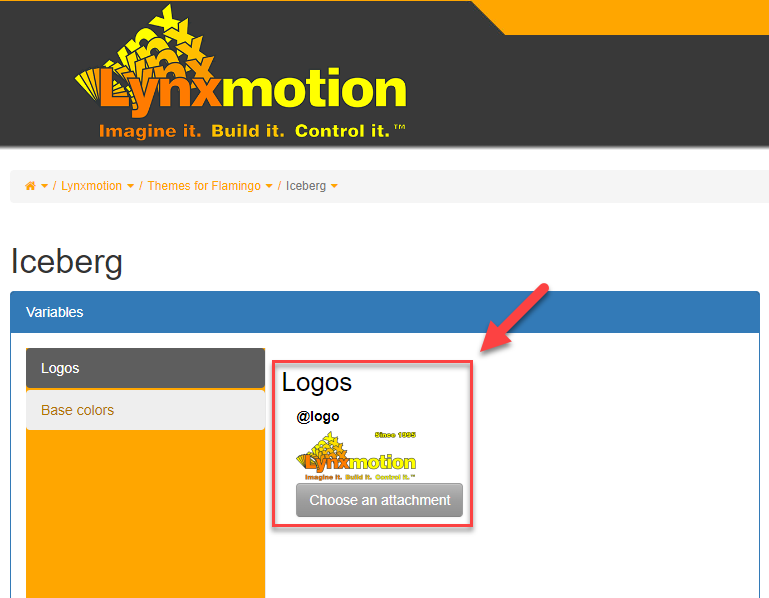Hi All,
Since we put together our wiki the responsible for it left so we have little to know knowledge on how to do stuff other than my own experience.
I wanted to update our Logo file but when I do it using the Customize, it doesn’t work.
The image does show the new file in the preview but not on our website header.
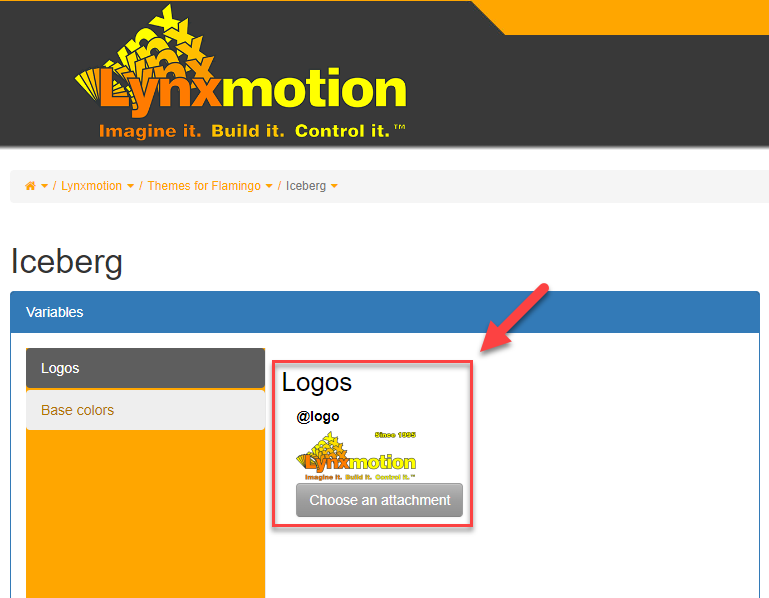
I saved it etc.
All the best,
Hello!
I just took a look at your wiki, and from what I could see as a guest I believe that the previous administrator edited the skin of your instance to force the same logo on all color themes.
My reasoning is that, going to /view/FlamingoThemes/ and trying other themes, the URL of the logo is always the same.
If my guess is correct, no matter the selected color theme, the logo that will be displayed is the one uploaded to Iceberg (so, the one you tried to edit), called “lynxmotion-logo-600-beta.png”.
So, as a quick fix, you could try to delete the previously uploaded logo and reupload the new one but with the expected name.
Do note that this is only a theory, and I have no way of confirming if this will work or not.
You can check in /bin/edit/XWiki/DefaultSkin to see if there are template overrides on your instance for companylogo.vm and/or header.vm, which would be the best places to include such a change.
Hope that helps.
1 Like
Hi pjeanjean,
Thanks a lot for this, it did solve our problem.
I was nervous to overwrite the file but we have backups of the server anyway.
Thanks again…!