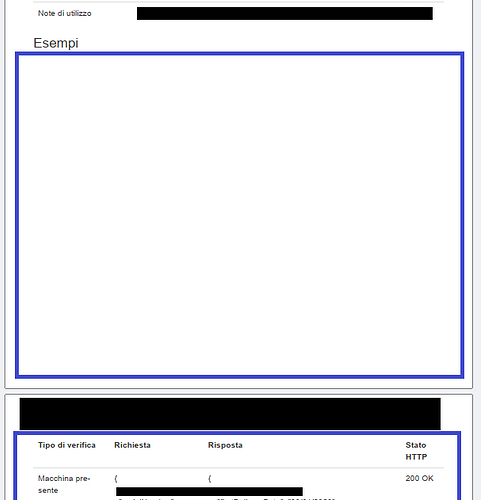XWiki 14.10.18
Recently, I exported a wiki page that, due to a large table in the page, generated a PDF with two pages and the first is half blank:
Is there a way to at least keep that “Esempi” heading together with the table?
I’ve searched for “page breaks”, but only found:
- a thread Some thoughts on printing with XWIKI
- an extension (but it’s not clear how to enter them) https://extensions.xwiki.org/xwiki/bin/view/Extension/PDF%20Export%20Panel%20Application
If the way shown in the thread in (1) is expected one, can it be turned into a macro, for easier user usage?