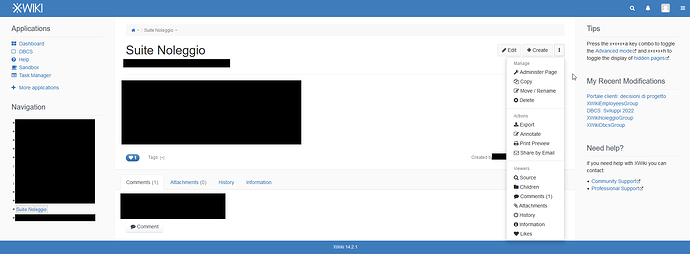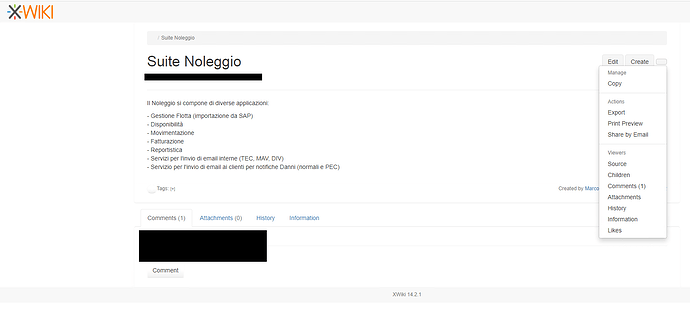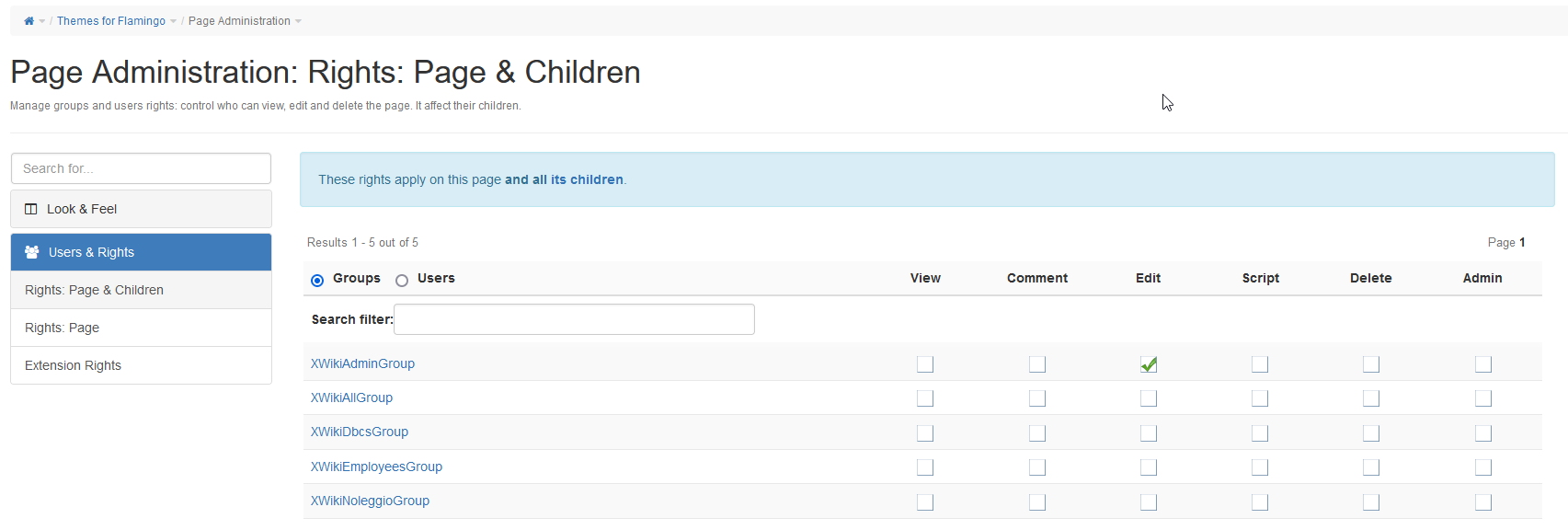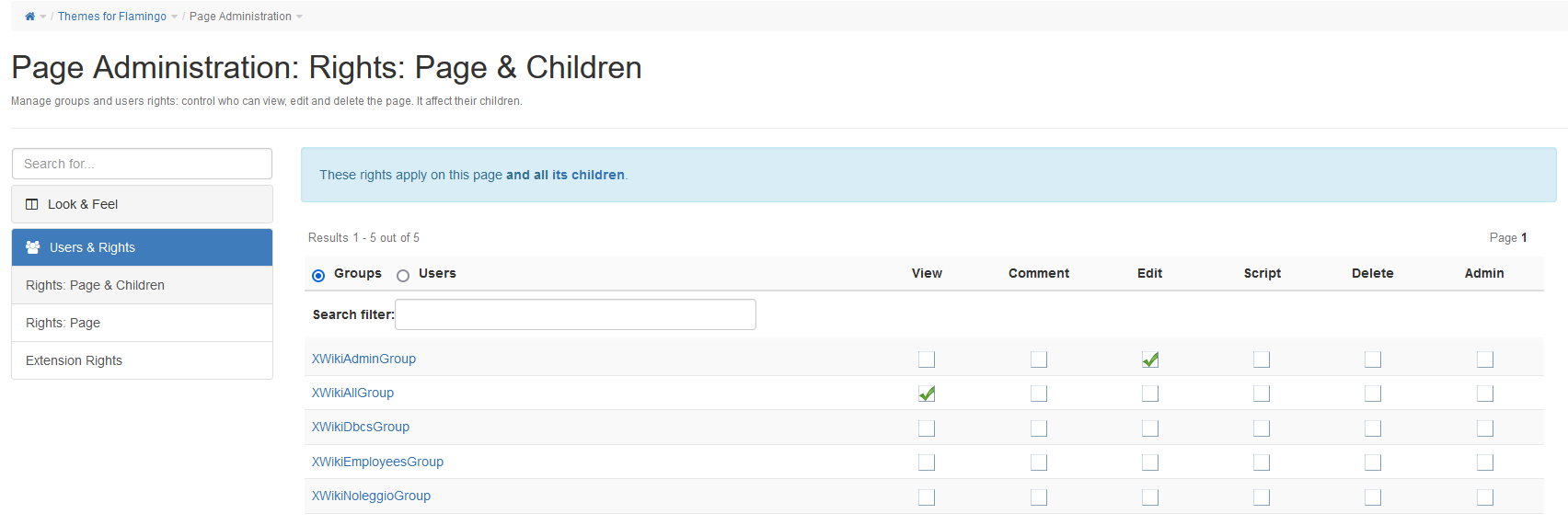This is what I want to achieve:
- some people have full editing + admin rights
- some other people have full editing but no admin rights
- some other people more have full editing rights (but not admin rights) only on some specific pages (and their children), all the other pages are hidden / forbidden
Groups XWikiNoleggioGroup and XWikiDbcsGroup are for covering (3); let’s set aside item (2).
So here’s the groups list:
Moveover, there’s LDAP authentication and beside being all added to the XWikiAllGroup group, people member of a certain LDAP group become member of XWikiAdminGroup.
This is how I configured the global rights:
Now, I added Bob to the group XWikiNoleggioGroup and given to the group the following permissions on Suite Noleggio page:
But while this is how I (member of XWikiAdminGroup) see that page:
this is how Bob sees it:
Issues:
- the panels on the left are completely gone
- I don’t care for Applications, but Navigation should show the single page he has access to (the page is a direct child of Home)
- there are no icons on the menu entries
- the whole theme seems to be unavailable
Plus, if he goes into edit mode an error appears:
Failed to execute the [include] macro. Cause: [Current user [xwiki:XWiki.<username>] doesn't have view rights on document [Document xwiki:CKEditor.SyntaxContentEditor]].
Now, I understand I can - I guess - open the pinpointed page and regulate the rights, but I guess that:
- there may be other technical pages that could have rights issues and I’d like to set up everything right from the very beginning
- I may have to do this for each group (and I plan to add several of these kind of groups, with a bunch of people have access to a small number of pages)
What should I do? Am I doing it right this way?