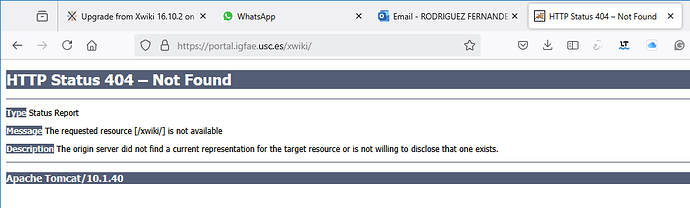Hi! I had a running XWiki 16.10.2 - Tomcat 9 running on an Ubuntu 22.04 box.
Here what I had before trying to update to XWiki 17.2.0:
rjr@e220i057h096l:~$ lsb_release -a
No LSB modules are available.
Distributor ID: Ubuntu
Description: Ubuntu 22.04.5 LTS
Release: 22.04
Codename: jammy
rjr@e220i057h096l:~$ dpkg-query --list | grep xwiki
ii xwiki-common 16.10.2 all XWiki is a free wiki software platform written in Java with a design emphasis
ii xwiki-mysql-common 16.10.2 all XWiki is a free wiki software platform written in Java with a design emphasis
ii xwiki-tomcat9-common 16.10.2 all XWiki is a free wiki software platform written in Java with a design emphasis
ii xwiki-tomcat9-mysql 16.10.2 all XWiki is a free wiki software platform written in Java with a design emphasis
rjr@e220i057h096l:~$ apt list --upgradable
Listing... Done
xwiki-common/stable 17.2.0 all [upgradable from: 16.10.2]
xwiki-mysql-common/stable 17.2.0 all [upgradable from: 16.10.2]
xwiki-tomcat9-common/stable 16.10.5 all [upgradable from: 16.10.2]
xwiki-tomcat9-mysql/stable 16.10.5 all [upgradable from: 16.10.2]
rjr@e220i057h096l:~$
Doing my best to follow the upgrading instructions, I did:
sudo systemctl stop tomcat9
sudo apt remove tomcat9
sudo apt upgrade
Now, I get:
rjr@e220i057h096l:~$ apt list --upgradable
Listing... Done
rjr@e220i057h096l:~$ dpkg-query --list | grep xwiki
ii xwiki-common 17.2.0 all XWiki is a free wiki software platform written in Java with a design emphasis
ii xwiki-mysql-common 17.2.0 all XWiki is a free wiki software platform written in Java with a design emphasis
rc xwiki-tomcat9-common 16.10.2 all XWiki is a free wiki software platform written in Java with a design emphasis
rc xwiki-tomcat9-mysql 16.10.2 all XWiki is a free wiki software platform written in Java with a design emphasis
rjr@e220i057h096l:~$ sudo apt upgrade
[sudo] password for rjr:
Reading package lists... Done
Building dependency tree... Done
Reading state information... Done
Calculating upgrade... Done
The following packages were automatically installed and are no longer required:
dbconfig-common libtcnative-1 xwiki-common xwiki-mysql-common
Use 'sudo apt autoremove' to remove them.
0 upgraded, 0 newly installed, 0 to remove and 0 not upgraded.
rjr@e220i057h096l:~$
After removing Tomcat9, no updated Tomcat was installed. I’m afraid I misunderstood the instructions. If I try to install xwiki-tomcat10-mariadb or xwiki-tomcat10-common, I get:
rjr@e220i057h096l:~$ sudo apt install xwiki-tomcat10-mariadb
Reading package lists... Done
Building dependency tree... Done
Reading state information... Done
Some packages could not be installed. This may mean that you have
requested an impossible situation or if you are using the unstable
distribution that some required packages have not yet been created
or been moved out of Incoming.
The following information may help to resolve the situation:
The following packages have unmet dependencies:
xwiki-tomcat10-common : Depends: tomcat10 but it is not installable
E: Unable to correct problems, you have held broken packages.
rjr@e220i057h096l:~$ sudo apt install xwiki-tomcat10-common
Reading package lists... Done
Building dependency tree... Done
Reading state information... Done
Some packages could not be installed. This may mean that you have
requested an impossible situation or if you are using the unstable
distribution that some required packages have not yet been created
or been moved out of Incoming.
The following information may help to resolve the situation:
The following packages have unmet dependencies:
xwiki-tomcat10-common : Depends: tomcat10 but it is not installable
E: Unable to correct problems, you have held broken packages.
rjr@e220i057h096l:~$
Must I manually install Tomcat10 and try to install xwiki-tomcat10-common and xwiki-tomcat10-mariadb once I have it working?
Thanks!