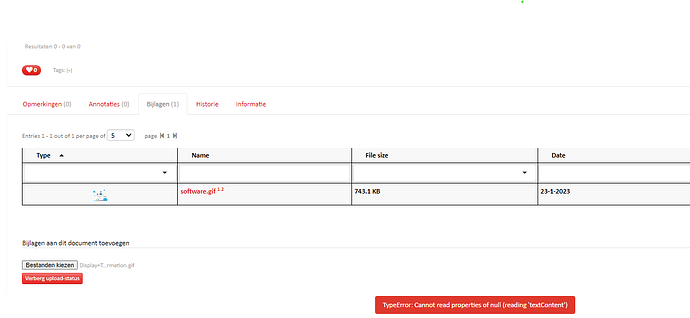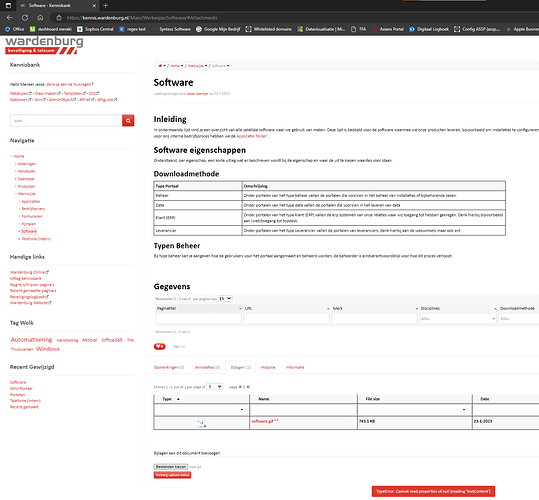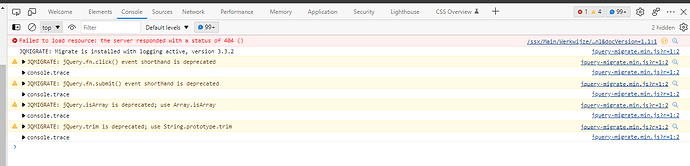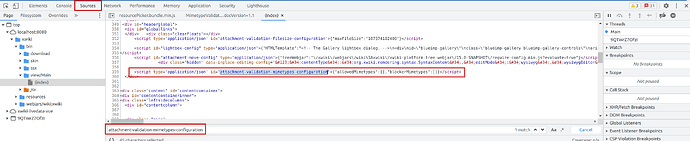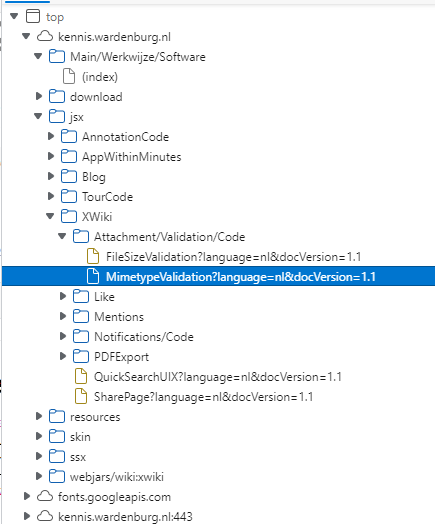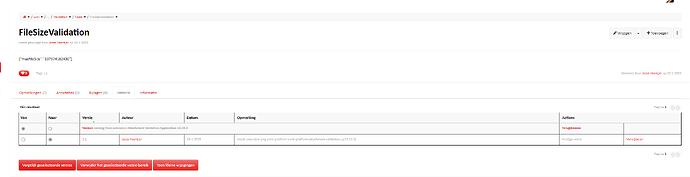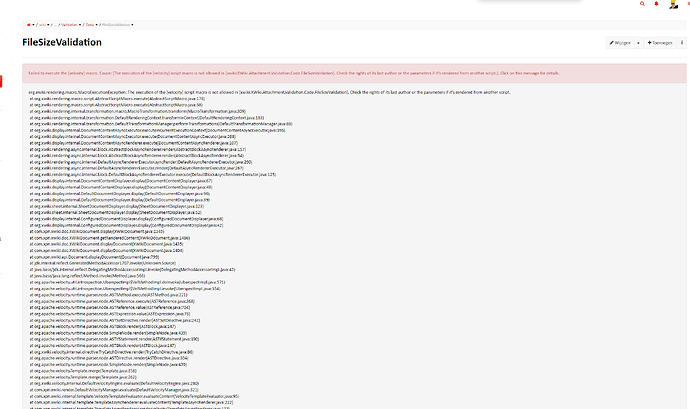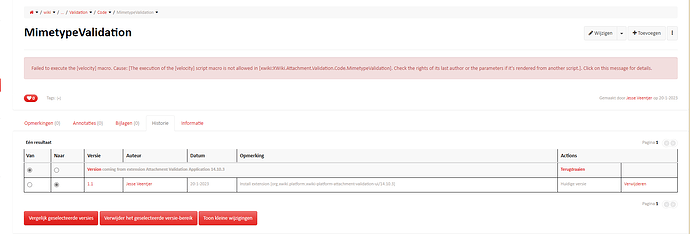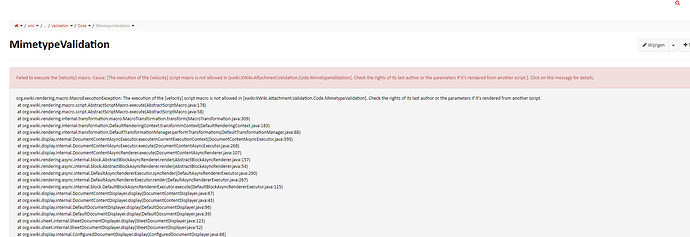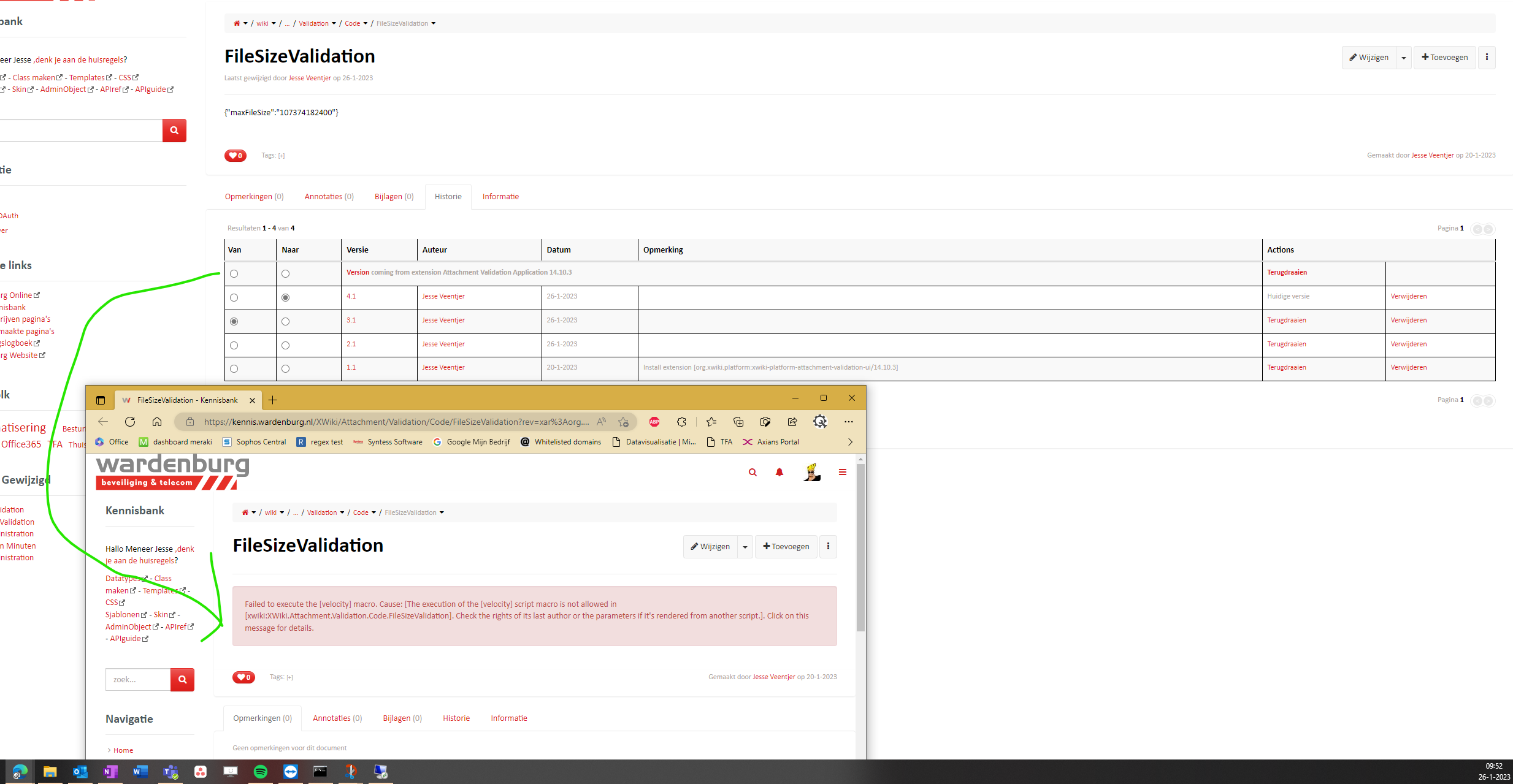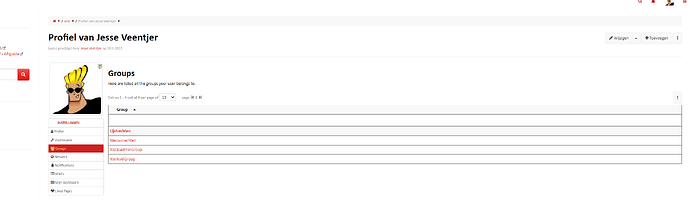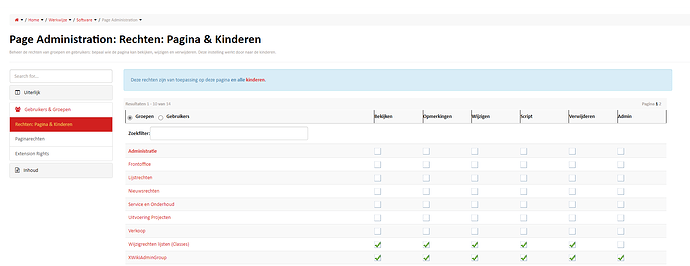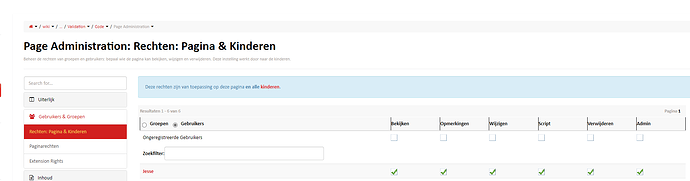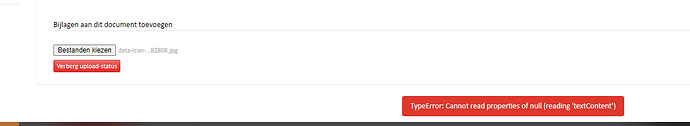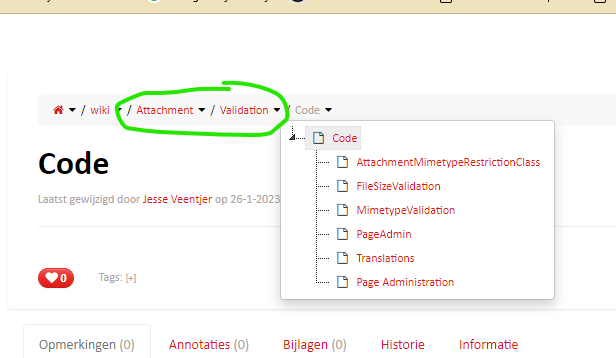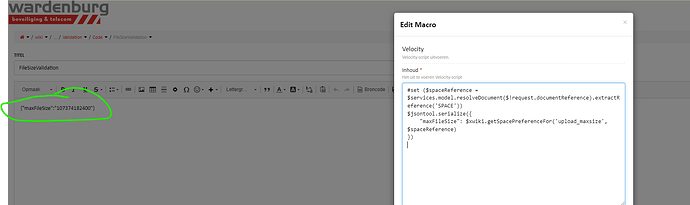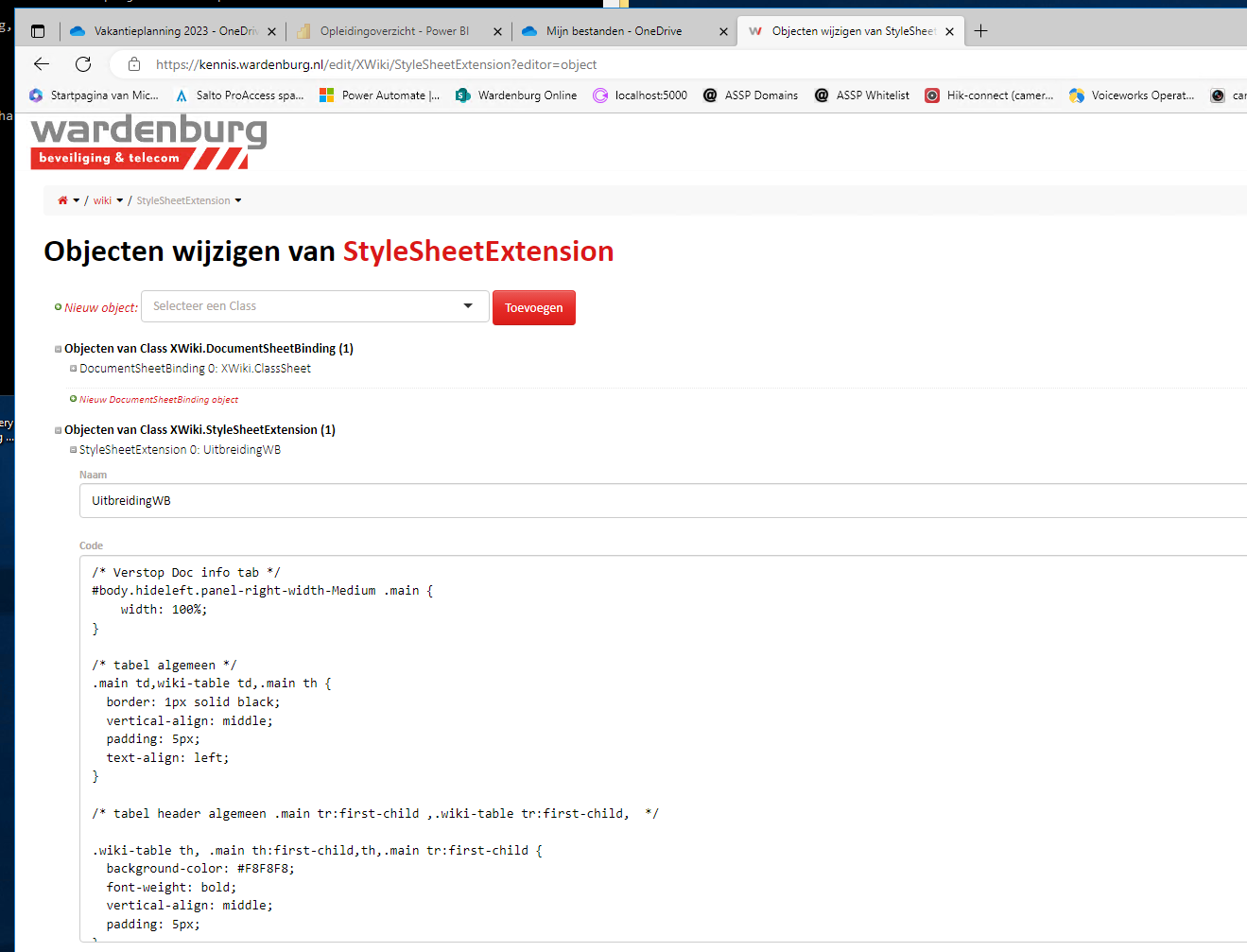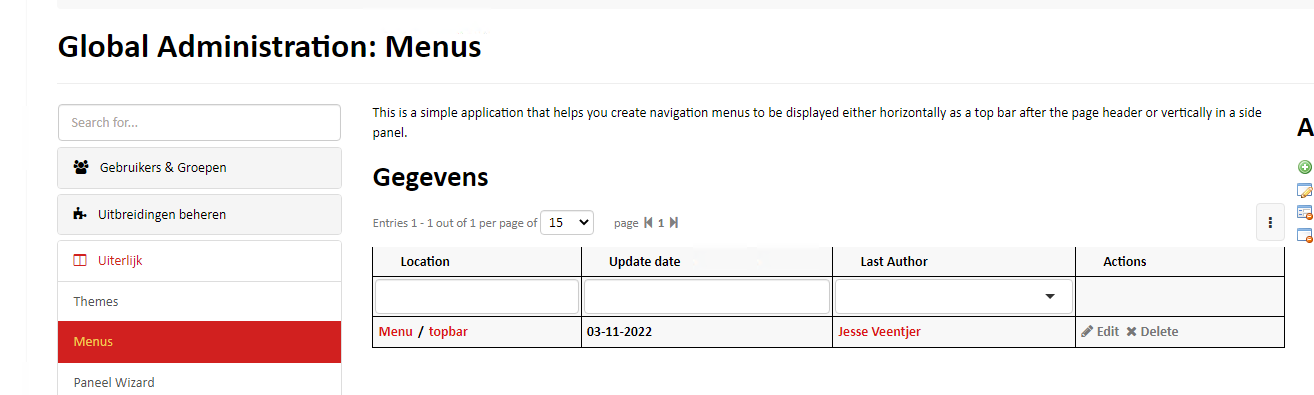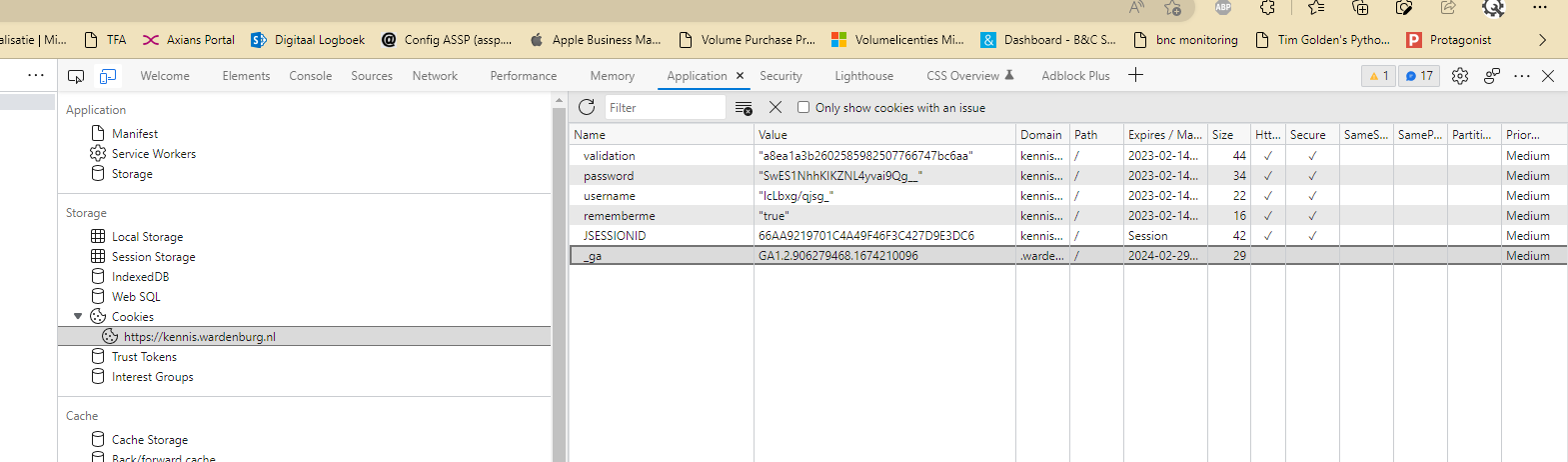Hey everyone, updating from 14.9 to 14.10.3 broke uploading attachments from the ‘attachment tab’ at the bottom of every page. Trying to upload a file results in a 'TypeError: Cannot read properties of null (reading ‘textContent’)
Strangely enough when I upload files from the new image editor interface the file uploads without issue. Before the update we did not have this issue, after the update I double checked the points raised in [XWIKI-19444] Uploading an attachment fails when using short URLs - XWiki.org JIRA to exclude it being a (known) ShortURL issue.
Is anyone else facing this issue?
Environment:
- Operating system Ubuntu Linux 22.04.1
- Version xwiki-tomcat9-mysql 14.10.3
- using ShortURL
- Using LDAP (Pro) addon for user sync
Logs during error:
Catalina - Pastebin.com
[2023-01-23 12:44:43] [info] 2023-01-23 12:44:43,396 [https-openssl-nio-443-exec-7 - https:/urlwiki.nl/rest/liveData/sources/liveTable/entries?timestamp=1674474283388&namespace=wiki%3Axwiki&sourceParams.template=xpart.vm&sourceParams.%24doc=Main.Werkwijze.Software.WebHome&sourceParams.translationPrefix=core.viewers.attachments.livetable.&sourceParams.vm=attachmentsjson.vm&sourceParams.queryFilters=currentlanguage%2Chidden&sourceParams.className=XWiki.AllAttachments&properties=mimeType&properties=filename&properties=filesize&properties=date&properties=author&properties=actions&offset=0&limit=5&sort=mimeType&descending=] DEBUG x.c.l.XWikiLDAPAuthServiceImpl - XWikiUser: XWiki.Jesse
localhost acces log - Pastebin.com
192.168.100.69 - - [23/Jan/2023:12:44:43 +0100] "GET /rest/liveData/sources/liveTable/entries?timestamp=1674474283388&namespace=wiki%3Axwiki&sourceParams.template=xpart.vm&sourceParams.%24doc=Main.Werkwijze.Software.WebHome&sourceParams.translationPrefix=core.viewers.attachments.livetable.&sourceParams.vm=attachmentsjson.vm&sourceParams.queryFilters=currentlanguage%2Chidden&sourceParams.className=XWiki.AllAttachments&properties=mimeType&properties=filename&properties=filesize&properties=date&properties=author&properties=actions&offset=0&limit=5&sort=mimeType&descending= HTTP/1.1" 200 3444