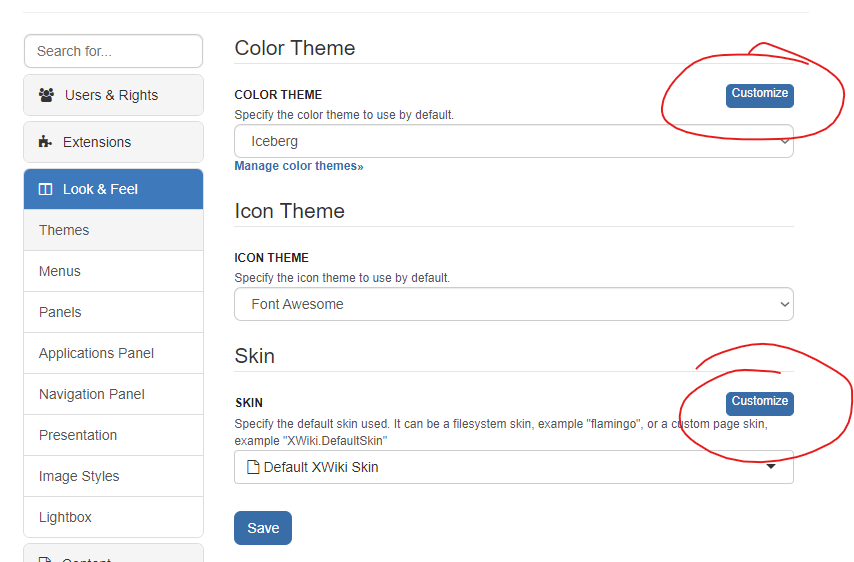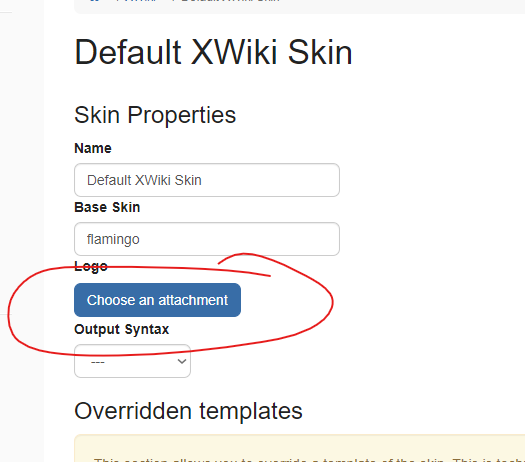Hi!
What is the difference between changing the logo by customizing the color theme and customizing the skin?
From Administer Wiki > Look & Feel > Themes, I can easily find customization options for the color theme and the skin:
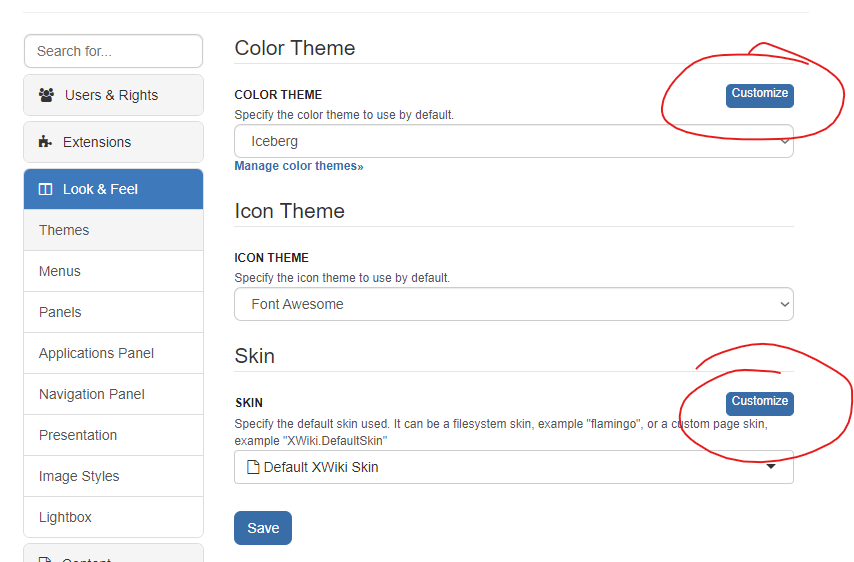
I’m able to find the desire results by editing the color theme, but adding a logo to the default skin, seems to have no effect on the logo displayed in the top left corner of any XWiki page.
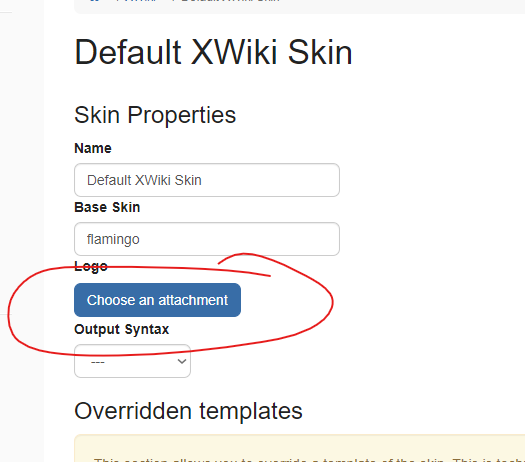
Do both options give similar results? Thanks!
Hello!
Some color themes override the skin logo (e.g., to provide better contrast for a specific background color), and Iceberg is one of them.
You can switch to Yeti for example, and notice that the logo override you have on your skin will now display because this color theme does not have any override at the moment.
Hope that helps.
Thanks, @pjeanjean. I know can see that there are non-obvious interactions between Color Themes and Skins. I was going crazy doing tests!
What would be the best way to find out about these interactions, please?
You should be able to see all the variables for every Flamingo theme on your instance when editing them. For example, Iceberg should have a specific logo attached to it:

It might be more practical to inspect them directly on <host>/xwiki/bin/view/FlamingoThemes if you want to quickly compare them.
Otherwise, the definitions are here and here.
Overall, in terms of interactions, the priority should be:
@lessCode defined in a theme- other variables defined in a theme
- your own skin changes
- skin defaults
Now, if you want to really make sure that every theme uses the exact same logo as defined on the skin level, the easiest way would probably be to edit the FlamingoThemesCode.ThemeClass XObject on the themes to delete the current logos: